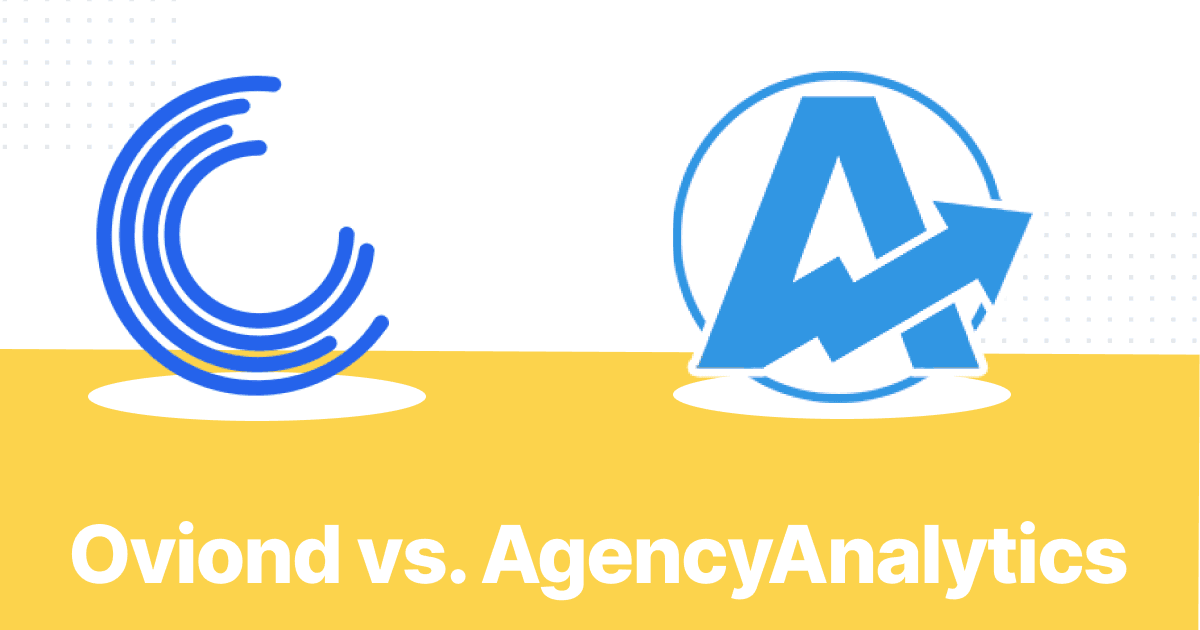For many smaller marketing entities, such as freelancers and bespoke agencies, reporting might not always be a core competency due to the time and cost considerations thereof. However, the ability to provide insightful, accurate, and aesthetically-pleasing reports can mean the difference between a happy client or lost business. The need for simple, affordable reporting software is undeniable, and in this premium space, AgencyAnalytics provides the kind of offering that many smaller agencies and individuals need.
AgencyAnalytics Overview
AgencyAnalytics is an enterprise marketing dashboard and reporting software that unlocks the power of beautiful reports, which are quick and easy to create whilst being concise and attractive enough to impress even the fussiest of clients.

With a wide variety of integrations (30+) that include most of the major data sources and social media platforms, automated reports that can be scheduled monthly, weekly, or daily, a high level of customization from dashboards to personalized report comments, and a variety of widget chart types, AgencyAnalytics ticks most of the boxes that one would expect from a reporting suite. Additionally, there are a few value-adds such as SEO tools for rank tracking, site auditing, backlink monitoring, and competitor analysis, agency management tools that allow the creation of staff accounts and individual staff task allocation, and permission-based client logins.
Their pricing ranges from $12 -$18 per client campaign per month, which could get quite expensive for the bigger agencies. The smallest plan offered is $60/month as you can purchase a minimum of 5 client campaigns on the $12 plan. There is even a 14-day free trial to get a sense of the software without committing. However, despite the strong offering, we felt that AgencyAnalytics could have been stronger in certain areas. The software was confusing in places, particularly when we tried linking integrations and setting up reports or dashboards, as one is forced to select a template before seeing available options, creating uncertainty over which template will appear when starting out. And when creating a blank report one is required to select by section (analytics, ads, etc.), before being presented with a set of widgets on the page, which can be edited to the desired metric. But one cannot add new widgets, meaning they will need to be deleted and changed accordingly. Furthermore, white labeling is only available at the third pricing tier, dashboards aren’t separated by integration, and dashboard and report widgets cannot be individually dated, instead all following a preset date.
Oviond Overview
Simply having access to powerful reporting software is enough to give most marketers the edge and keep clients satisfied that their campaigns are performing to an acceptable standard. However, giving marketing professionals truly powerful, intuitive tools to transform their raw data into insightful, actionable reports can unlock business potential, particularly for smaller agencies and freelancers. Oviond is a powerful reporting and dashboarding tool that offers a full spectrum of marketing tools with complete customization, to allow marketers of all descriptions to create such reports. Oviond’s premium offering comes in at a highly competitive bracket, ranging from $49 – $299 per month, whilst providing a holistic product offering and extensive levels of customization. Oviond allows unlimited integrations at all pricing levels, which are highly intuitive and easy to set up, requiring once-off authorization per integration. Oviond’s software also automatically generates a demo dashboard for each new integration upon setup, saving time and highlighting the options available to the user.

Oviond’s features are numerous, with automated reporting and scheduling, monitoring of costs, KPIs and goals, and so forth, whilst offering customization options across dashboards and reports, with white labelling standard across pricing tiers, custom widgets which can be added, edited, or removed at will and dated individually, entirely customizable templates, and the ability to add images and comments to reports. Additionally, there is a range of client-specific project customization options that include individual client template reports, custom currency settings per client, custom client branding, and so on.
Navigating the Oviond platform is simple and intuitive, with access to every feature on the handy sidebar, users have access to full online help and support, and there is even a client feedback portal to help improve the user experience.