Here’s a look at some of the new updates we’ve been working on over the past few weeks:
1. Enhanced Customizable UI Colors
Oviond now lets you take full control of your interface colors, offering the flexibility to choose from pre-built palettes or craft custom color schemes that perfectly reflect your brand. This feature ensures your platform not only looks great but also stays visually consistent, giving users an engaging and cohesive experience.
- Pre-built Interface Palettes: Select from a curated collection of professional color palettes.
- Custom Color Creation: Design your own color palettes to match your brand’s visual identity.
- Automatic Palette Generation: Oviond crafts a cohesive color scheme tailored to your selected or custom colors.
- Theme Application: Apply your chosen color palette across the entire UI, including options for high contrast and dark mode.
- One-Click Activation: Easily implement and preview new themes directly from your company settings.
See how simple it is to use:
These features make it easy to create a visually cohesive and brand-aligned interface. Whether you choose from pre-built palettes or design your own, Oviond ensures a consistent look across your UI. With one-click activation, you can quickly apply and preview themes, including high contrast and dark mode, all directly from your settings.
2. Optimized Theme Builder
The updated Theme Builder offers more power and customization options, allowing for detailed control over your dashboard’s appearance.
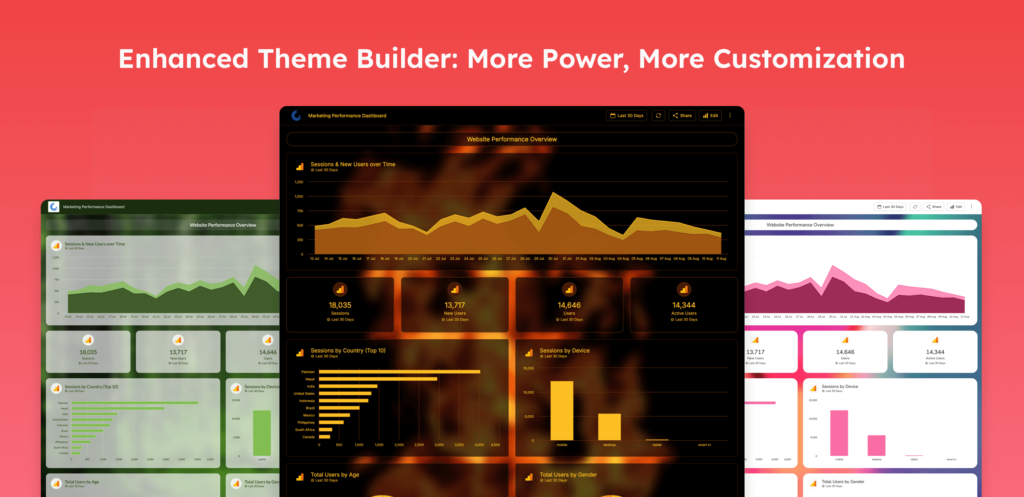
- Preview Feature: Preview themes in real-time before finalizing them.
- Split Builder Interface: Access Global Settings for quick setup or Advanced Settings for detailed customization.
- Custom Color Palettes: Input custom colors and generate matching palettes for a cohesive design.
- Enhanced Canvas Options: Add images, gradients, solid colors, and even blur background images.
- Granular Control on Charts: Customize charts, scorecards, and tables to match your theme seamlessly.
- Title Widget Customization: Adjust H1, H2, and H3 title widgets for precise typography control.
- Dual Button Types: Introduce primary and secondary buttons for dynamic user interfaces.
- Default Theme Setting: Set your finalized theme as the default for all new projects, ensuring consistency across designs.
We’re always listening and striving to make Oviond better for you. Dive into these updates and share how they enhance your experience. Your feedback is crucial in helping us shape the future of the platform.
