As digital marketing is constantly evolving, many people are questioning if email marketing is still relevant in this day in age. The answer is YES! Email marketing is a great way to reach out to your audiences through personalized emails.
Just as other marketing platforms have evolved over time, email marketing tools are constantly changing to ensure that businesses have the ability to reach out to their customers with ease.
There are various tools available online to help monitor, track and report on the effectiveness of your email marketing campaigns. Not only does it provide you with insights that you need to effectively reach out to your customers, but it also provides you with features like automation and optimum sending to ensure you are chatting to your customers in the right place, at the right time.
We here at Oviond understand the importance of email marketing and that is why we have partnered with one of these great tools, Campaign Monitor!
What Is Campaign Monitor?
Campaign Monitor is an email marketing platform that allows you to automate the sending of your emails.
Campaign Monitor Main Tools
1. Templates: Campaign Monitor prides itself on the number of template options available to its users, helping them get started with their campaigns. These templates are editable through a drag-and-drop builder, which allows you to add new images, and text boxes and modify the overall template design without a steep learning curve.

The best part is that all templates are responsive which means they will automatically adjust depending on the size of your device screen.
2. Data Segmentation: Campaign Monitor is very flexible with the way in which you segment your data for an email campaign. You can either choose multiple segments or you can email a whole list at once. What is great about this feature is that you are able to easily include or exclude segments or lists from a mailout.

3. Automations: The Campaign Monitor automation feature is crucial in any email marketing platform, as it allows you to create a fully hands-off experience for sending emails to new mailing list contacts.
You can specify a set of triggers to send emails to those lists. Your triggers can vary from things like when a contact has purchased a product to when a contact visits a specific landing page.
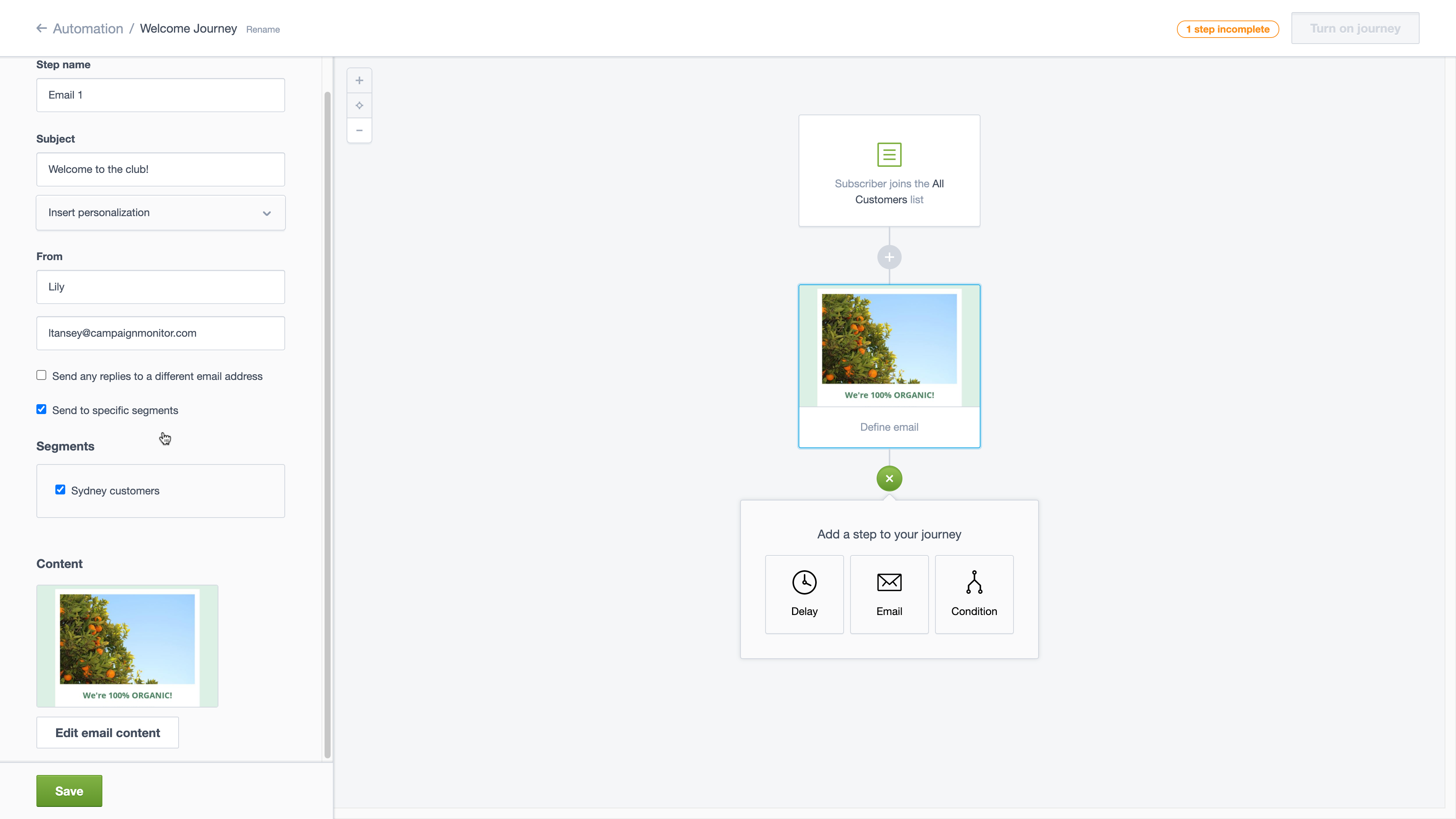
Setting up an automation in Campaign Monitor is very easy too! With its flow chart layout and it’s yes or no conditions, creating automated sequences has never been this easy.
4. Interface: There is no denying that Campaign Monitor’s interface is intuitive, clean, and clutter-free. It is an extremely user-friendly tool that requires a minimal learning curve.

5. White Label: As with many tools, Campaign Monitor does also offer a white-label feature. This will allow agencies to re-brand the product to their clients and provide them with login details to access their campaign analytics.
Campaign Monitor And Oviond
Now that you know what Campaign Monitor has to offer, why not give Oviond a try as your new reporting platform? Here is the data that you can expect to see on Oviond:
Campaign Reporting
Let’s learn how to create a campaign in Campaign Monitor as well as how to utilize Oviond to report on your campaign performance.
Lists And Segments
Let’s take a closer look on how to create a list on Campaign Monitor as well as how to utilize Oviond to report on the actions taken by the contacts in your list.
Campaign Monitor
Before you even get started with creating email campaigns, you need contacts! An email list is a collection of email addresses that have given you permission to email them.
Lists on Campaign Monitor can either be added manually or imported. Subscribers will automatically get added to a list or segment if the actions they have taken or their data meets the rule of that specific segment.
Segments can also be created to further filter the contacts according to actions taken. For instance, if a number of contacts have opened a specific email, they will get put into a new segment for a follow-up email.
Lists and segments are extremely important as they are the foundation of your campaigns.
To get started with Oviond, you will first need to have data in your Campaign Monitor account. This means that you will need to create your first campaign.
With Campaign Monitor, you can use a campaign to send a single email to your contacts, either by scheduling a specific time and day when you would like your email sent out or by having it sent immediately.

Creating a campaign in Campaign Monitor is simple. A few other email options include:
HTML Template: This will allow you to add a custom-coded template.
Plain Text: This will allow you to only send a text email.
Import HTML: This will allow you to complete an email that was designed externally, and import it from a computer or website.
Once you have finished the design of your email and your email content, you will need to select the contact to which you want to send the email to. You can do this by selecting a specific list or even selecting specific segments within a list.
Lastly, choose how you would like to send your email, immediately or scheduled, and voila! Now all you have to do is wait for your data to start rolling in and connect your account to Oviond.
Oviond
Once you have connected your Campaign Monitor account to Oviond, you will be able to report on your campaign analytics.
With Oviond you can report on metrics related to specific campaign performance. You can pull metrics such as bounces, unsubscribers, clicks, Spam complaints, opens, and much more.
Use our different chart types to get a trend over time so you are able to better evaluate and optimize your campaigns, in the time period selected.
Kick Start Your Report Today …
Eager to get started with Campaign Monitor and Oviond? Start your 15-day free trial today.
