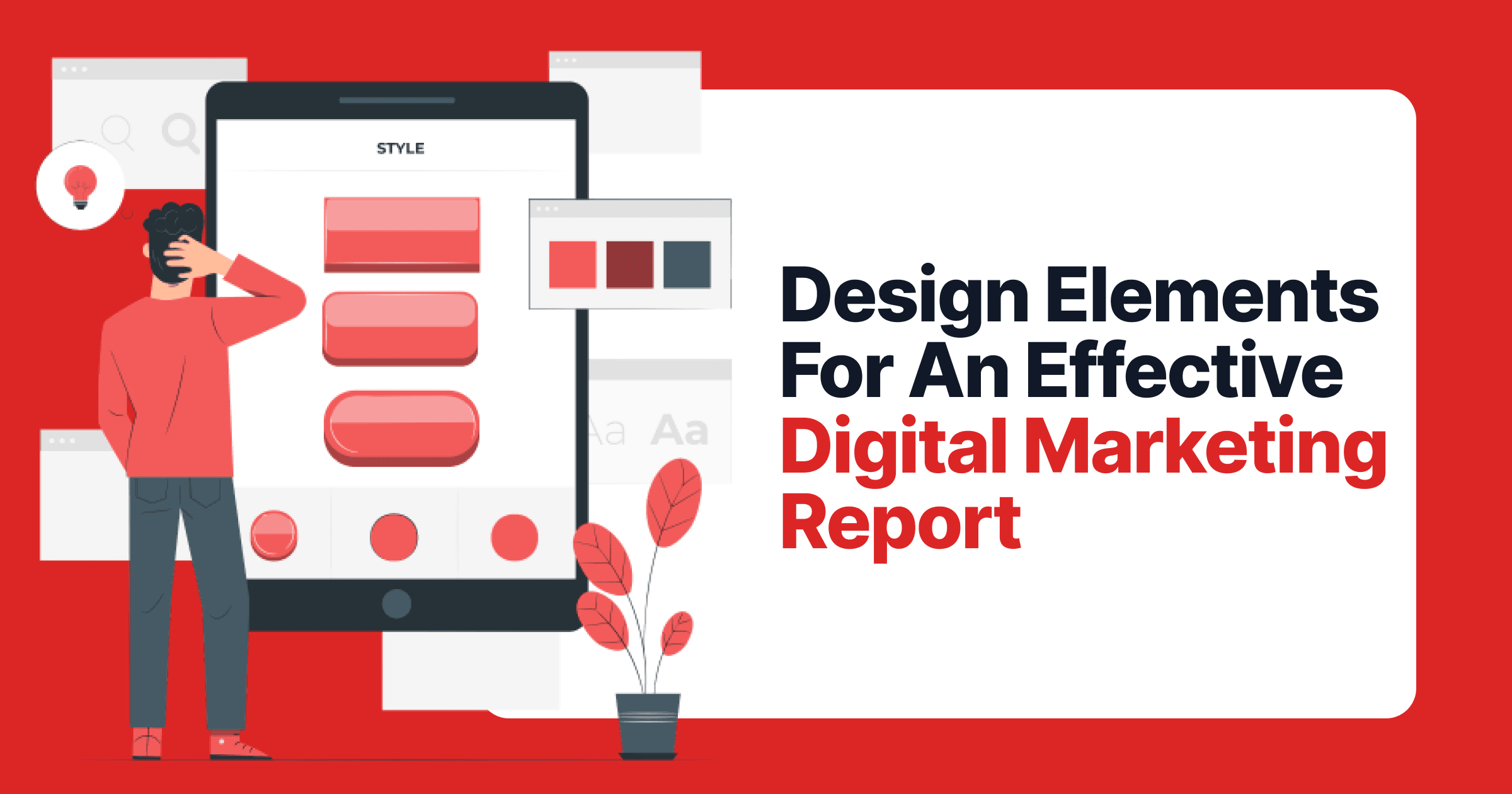Often whenever the word “report” is mentioned, the automatic response from someone is a disappointing sigh as they are reminded of some dreary report that has left them bored, confused, and frustrated in the past.
Luckily, not all reports need to invoke such a response from you, in fact, it is in the best interest of whoever is producing a report to make it as intriguing, exciting and entertaining as possible! I’m sure we can agree that it’s much easier to remember key points from a report and understand its content if it is easy to read and keeps you engaged throughout.
This applies much in the same way to digital marketing reports. Often digital marketers can “lose” their clients in copious KPI’s, digital marketing jargon, lists, and figures that all seem to blend into a couple pages of a lifeless report. Let’s take a look at how to fix this issue.
The Perfect Report
Before we look at the specifics of how to make a report more interesting, it is important to understand what the desired outcome of a report is:
- Informative – The obvious reason for generating a report is that you need to communicate findings, trends, recommendations and performance to a viewer, often a client in the case of digital marketing. Failing to effectively communicate with a client in this area because of unstructured, boring and lifeless reports can leave a big negative stain on your client’s relationship with your agency that may lead to them looking for a solution with a competitor.
- Visually Appealing – Any time you send a client a report, you are delivering an extension of your brand, and often for digital marketing agencies, this is the product that you deliver to your clients. With that in mind, delivering a product that is eye-catching, on-brand, and makes them excited to read through should be of top priority.
- Flow – All of the best stories contain a solid foundation as an introduction, a gradual build-up in the form of the body, and finish with a bang in the conclusion. Digital marketing reports should be designed as a story by first setting the scene with a clear introduction, providing a body of structured KPI’s and digital marketing data, and then finishing with a conclusion that presents findings, recommendations and highlights trends.

How To Design Your Report
Cover Page
This is the part of your report that your client sees first, and that is a great opportunity for you to create a cover for your report that is on-brand with your company, striking to the eye and engaging with a clear and informative title. Many clients like to see titles that are short and descriptive, a date for the report, the digital marketing agency’s branding, and even their own logo on the cover page.
Incorporating your design elements is easy with Oviond’s custom cover page feature. This feature allows you to upload your own on-brand design to your automated reports, while helping you keep the integrity and structure of a digital marketing report.
Section the Report
This step is crucial in keeping your clients engaged and making sure that they do not get confused. This is particularly important if you are producing something like a monthly marketing report that will contain data from multiple data sources.
In order to section your report effectively, it may make sense to group all the data for each data source, such as Facebook or Google My Business into their own sections. Another way of sectioning the data could be to first show all the key performance metrics from all data sources in the first section and then use the next sections to dive deeper into each area of the report.
Oviond makes this easy with the ability to separate reports by pages that can be named accordingly to whatever you like!
Banner Headings
Following from sectioning your report, using banner headings in the section is a nice way to further cement the structuring of your report and to maintain the on-brand feel. Plus introducing a bit of color and/or some text is a great way to keep your report interesting.
Balance Text and Visuals
Too much uniformity in a report can easily make a viewer feel bored and it can ruin the flow of your report.
As a starting point, it is a good idea to use variety in the charts that you use to present your data, as using a combination of line charts, column charts, tables, and scorecards can often be a lot more visually appealing, engaging, and, be even more informative in communicating the data to your client.
Adding media in the form of video and images is also a good way to design your report around maximizing the engagement with your client. For example, images could be used to display a post from a certain platform or bring in articles found online, and video provides the perfect opportunity for you to “talk” your client through each section of the report without needing to meet with them face to face.
Building on that previous point, using text in your report to compliment the data is so necessary in explaining the data to your client. If you feel that recording a video of yourself explaining the data to your client is too time-consuming, adding in a text box at the end of each section is the perfect way to maximize your client’s understanding and presenting your findings and reasoning.
Adding color into your reports is an often overlooked way of making the reports fun and inviting. A blog by Shift actually outlines the importance of using color in memory performance as color not only helps a viewer stay concentrated and gives them something to associate visuals with, but also affects the feelings and behavior towards the text or data that the color is attached to.
We see this a lot more often than we realized as most people intuitively understand red to mean bad, and green to mean good. Using red and green to display KPI’s that have either increased or decreased is an effective way of cementing that information to the client.
Thank You Page
Thank you pages are becoming so popular in digital marketing reporting as this is the last page clients will see in your report, and it serves as a nice reminder of who generated the report. This may seem insignificant, however because the digital marketing industry is so competitive for digital marketing agencies, using the last page to include another touch of your company’s branding and thanking your clients for their trust in your services can go a long way to keeping your clients happy.

Design Away
In conclusion, the keywords for implementing effective design elements into your reports are structure and variety. Creating a good flow in your report with a mix between the type of data and insights that you use to communicate to your clients can be the difference between a report that leaves your client rolling their eyes feeling drained, or engaged and excited for the next report.
Now that you have the cheat sheet, nothing is stopping you from giving your digital marketing reports a makeover and really wowing your clients when they receive your next report.