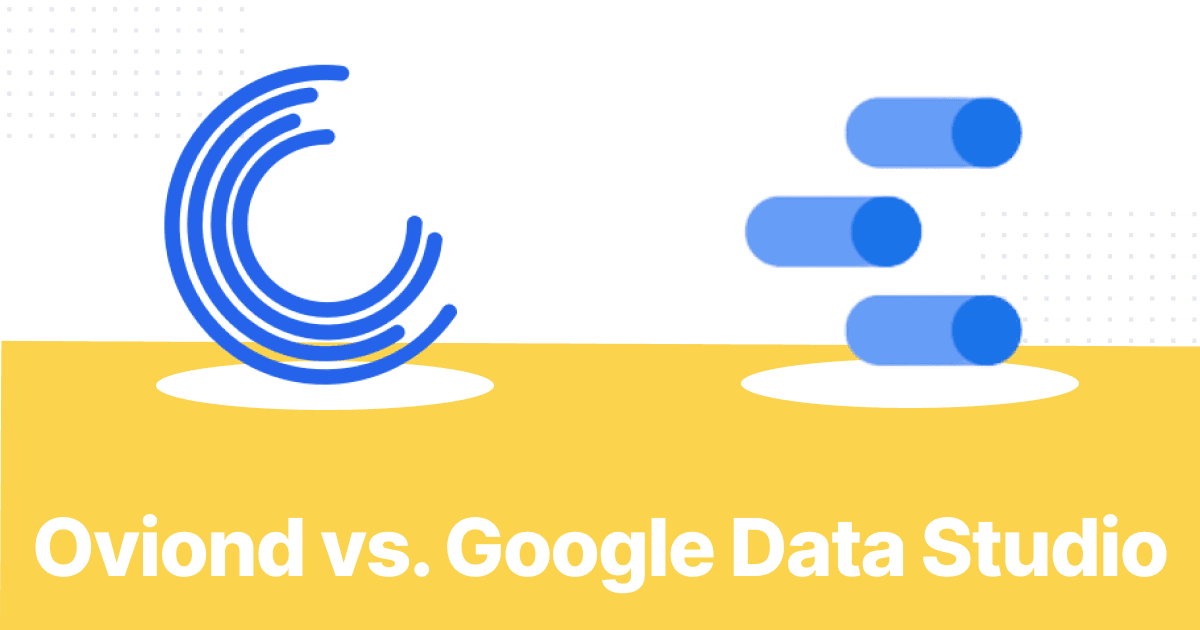Google is arguably the world leader when it comes to online data collection, collation, and reporting. The brand is recognized globally as the quintessential face of internet searches, evidenced by the way in which the term ‘Google it’ has become enshrined in our modern vernacular. Subsequently, there is a product in the Google stable to meet nearly every requirement in the world of data, and Google Data Studio is yet another powerful weapon in this big data behemoth’s arsenal.
Google Data Studio Overview
With Google’s massive market share and seemingly endless resources, it’s unsurprising that its biggest advantages are derived from the scale. As part of the Google Marketing Platform, the Data Studio tool integrates with other Google products (such as AdWords, Analytics, etc.) seamlessly and for free, but non-Google products require third-party integration, often at an additional cost. Essentially functioning as a more detailed version of Google Analytics, users can copy reports directly into Data Studio from Analytics itself or Google sheets.
There is no limit on data, report pages, or widgets, and charts are highly customizable in terms of size and level of interactivity, making data visualization simple. Furthermore, one can set dates and filter data according to client preference, combine blended data on reports, drag and drop scorecards, access real-time dashboards, and white-label reports seamlessly, making this a powerful, free tool for data reporting and visualization.

With that said, we did experience a few shortcomings of the tool. At times we found the platform difficult to navigate and this was particularly frustrating when working with diverse and sizable datasets. As an online tool, Google Data Studio requires reports to be viewed online, meaning that clients can only access reports through a provided URL, instead of a PDF that can be accessed offline. Reports can be embedded on web pages, allowing one to display key stats to a diverse global audience, but this feature is only available on public websites, which restricted and limited the way in which we could share our reports. Furthermore, Google Data Studio doesn’t facilitate report delivery automation, which removes the convenience and time-saving benefits of automatic reporting, something we feel is an essential consideration for our needs as marketers.
Oviond Overview
Oviond offers a holistic product that brings data and reporting to life in a way that is accessible to nearly every end-user. The tool allows unlimited direct data integrations through a platform that is simple to navigate and highly intuitive, requiring a once-off authentication per integration, without the need for third-party integrations.
Oviond is a paid subscription service, with pricing that ranges from just $49 -$299 per month, based on your usage threshold (users, projects, white labeling, and custom domains), so you only pay for what you need. Furthermore, as a premium service, Oviond also offers responsive, individual customer support to ensure every user has the kind of experience that makes reporting quick and simple.

Oviond offers a full spectrum of reporting and customization features, such as automatic scheduling and sending of reports, white labeling, and monitoring of costs, KPIs, and goal, as well as custom widgets and branding, spend tracking, and innovative product feedback portal to improve and refine the overall marketing ROI, and reports that can be automated, published (through link-sharing or PDF creation), cloned and used as templates on other projects. With a range of powerful features and extensive customization across the platform, Oviond caters to every marketer’s reporting and dashboarding needs.