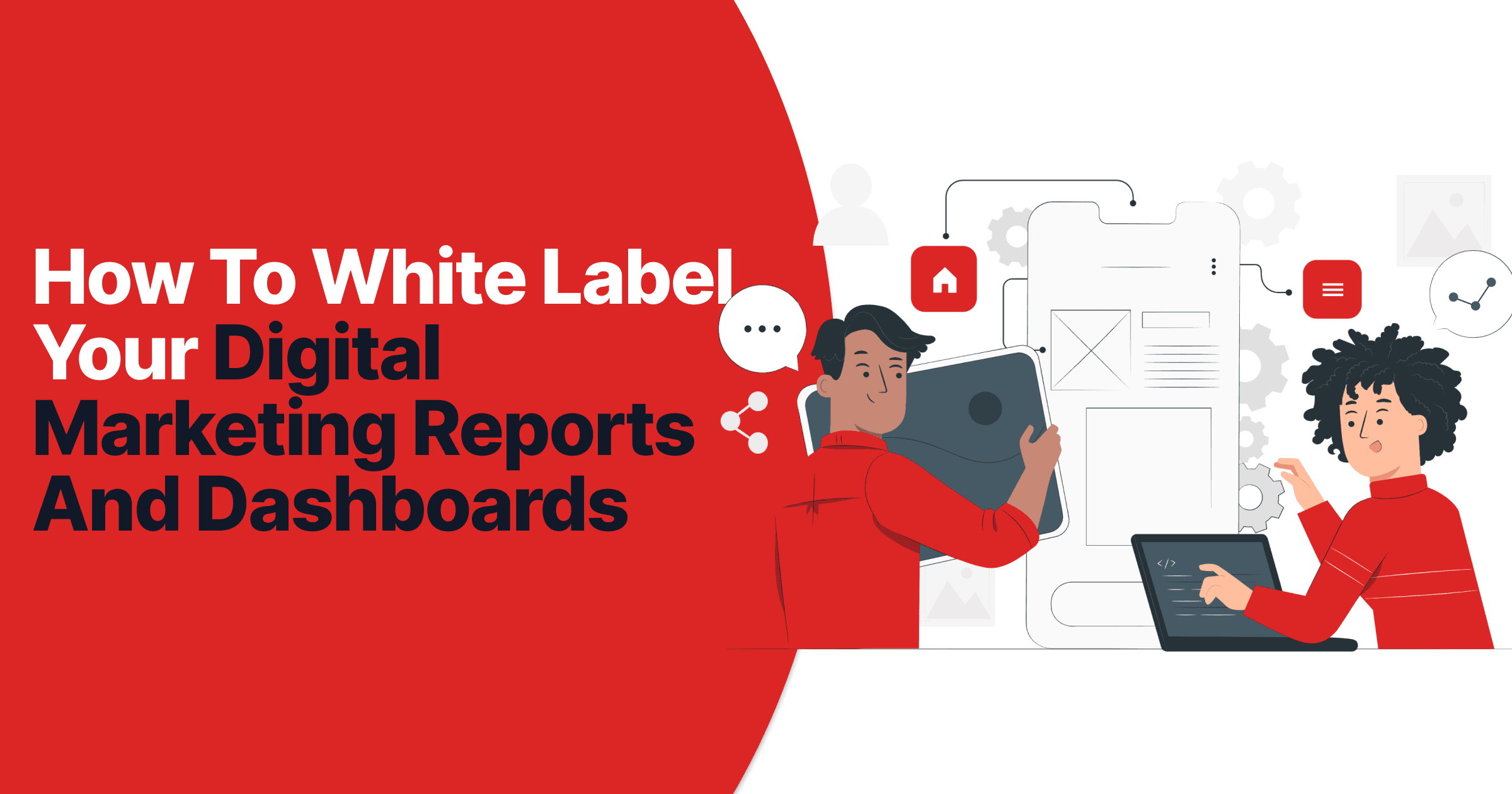With the emergence of new technologies in the marketing industry, digital marketing agencies have started to rely more and more on tools like Facebook, Google Ads, and Google Analytics, to help them do their jobs. And, when it comes to digital marketing reporting, it’s no different!
Small to medium digital marketing agencies rely on a marketing reporting software to provide cohesive and professional reports to clients. However, one drawback to this is that many agencies are hesitant to outsource a reporting solution for their marketing reports because of the risk of confusing clients by displaying branding from different companies. It also might make the client feel like they can do their own reporting and cut out the agency! Clients can often perceive a third-party solution as a subcontractor that has access to sensitive data related to their marketing strategies.
That is why choosing a solution that has white label capabilities, has become an increasingly important part of an agency’s purchasing decision.
White labeling your digital marketing reports and dashboards is an important part of your branding efforts. Adding your own branding, your client’s branding or even a combination of both is a great way to give your reports a more personalized touch.
But what exactly is white labeling and what are some of the benefits from white labeling your marketing reports? Let’s take a quick look!
What Is White Label?
White labeling is when a company produces a product or service that is sold to another company to rebrand and sell as their own.
White labeling is an increasingly common practice in both B2C and B2B businesses, where the manufacturer focuses on producing the product or service and the buyer focuses on the placement and branding.
With a white label digital marketing reporting solution, clients should only know the name of the agency they are receiving the report from and not the name of the solution they have outsourced.
Agencies who choose a white label reporting solution don’t usually have the capabilities and resources to automate their marketing reporting process, while marketing reporting softwares don’t have direct access to the customers. So in short, it’s a win-win situation!
The two main reasons digital marketing agencies search for white label solutions are to:
Expand service offerings: Growing agencies might like to expand their service offerings by providing cohesive and automated marketing reports to clients. Having the ability to provide branded marketing reports is a great way to impress your clients.
Cement Branding: The best way to create a strong brand identity is to consistently maintain brand elements throughout the client’s onboarding journey and marketing reports.

Benefits Of White Labeling Your Marketing Reports
Now that you have a better understanding of white labeling, let’s take a look at how marketing agencies can benefit from white labeling their marketing reports:
Ready-To-Use Solution: Using a white label marketing reporting solution means you do not have to waste any time developing a process or software to help you produce and deliver reports to clients. The main things to consider when selecting a reporting solution are the features and integrations you would need to compile your reports. Once you have listed your must-haves all that you have left to do is find the right solution for your agency!
Growth Opportunities: Focusing on developing a product or process to assist with your marketing reports means a lot of resources will be used to facilitate a small aspect of your agency’s offering, which can hinder your growth. Using a white label solution means you can instantly focus on your marketing efforts and increase revenue while adding more value to your clients.
Consistency: As your agency expands, using a white label marketing reporting solution means you can always provide consistent branding with how your reports are presented. This ensures your report presentations are always professional!
Features To Help White Label Your Marketing Reports And Dashboards
Oviond offers a wide range of features to help agencies and brands effectively white label their digital marketing reports and dashboards. To maximize your branding efforts, here are a few features to keep in mind when building your reports:
1. Brand Or Agency Logo
Adding your agency or brand logo to your digital marketing reporting solution may seem a bit obvious, but, in order to effectively brand the product as your own, a logo should be added to your marketing reports and dashboards.
With Oviond, you are able to add your company’s logo and have it displayed throughout the account as well as on your shared reports and dashboards. To add the logo to your account navigate to Settings -> White Label -> Change Logo.
To offer clients a more personalized experience, you are also able to add the client’s logo to the cover page of their digital marketing report.
If you are looking to provide your clients with a digital marketing dashboard, you can load the client logo as an image on Oviond and place it at the top right corner of the dashboard.
2. Cover Page & Thank You Page
Adding a branded cover page and thank you page to your digital marketing reports helps cement your agency’s branding and contributes to the overall presentation of your report. A cover page should always include the report title, the time period being reported on, and lastly, a short summary of the report.
With Oviond, you are able to include custom cover pages that allow you to include your own design elements, logo, and company colors. By adding your branded cover page, you can also then combine your branding with your client’s logo to further personalize their experience.
Custom cover pages and thank you pages that are uploaded to Oviond, are then saved to the account and can be quickly and easily reused across all clients.
3. Branding Colors
Adding your agency’s brand colors to your data visualizations is another great way to further showcase your branding efforts. With Oviond you can easily set your account chart colors to reflect on your report and dashboard widgets.
To add additional branding elements to your reports, you can also focus on changing the colors of your heading and subheading.

4. Email Setup
Working with digital marketing reporting software means reports and dashboards can be delivered via email or through a shared link. With reporting software like Oviond, you can easily send your reports and dashboards through a “branded” domain.
Having the ability to brand your email domain is extremely important as some clients might have filters set up in their inboxes to remove any emails that might be considered spam. Your email setup on Oviond allows you to specify the exact email address you would like your client to see and you can authenticate your own domain too.

5. Report & Dashboard Domain
If you are using an online link to share your reports and dashboards with your clients, your white-label solution should include the ability to brand your domain.
With Oviond you can set up your own custom domain to host your reports and dashboards. As an example, you can choose to have your report and dashboard link displayed as reports.myagency.com.
In doing so you can ensure that you provide a cohesive and complete white-label experience when your clients are receiving their reports!
Ready Brand Your Marketing Reports?
Now that you know both the benefits of using a white-label solution and how you can effectively white-label your reports and dashboards, it’s time to build your first branded report! Sign in to your Oviond account or start your 15-day free trial today to use Oviond’s white labeling features!