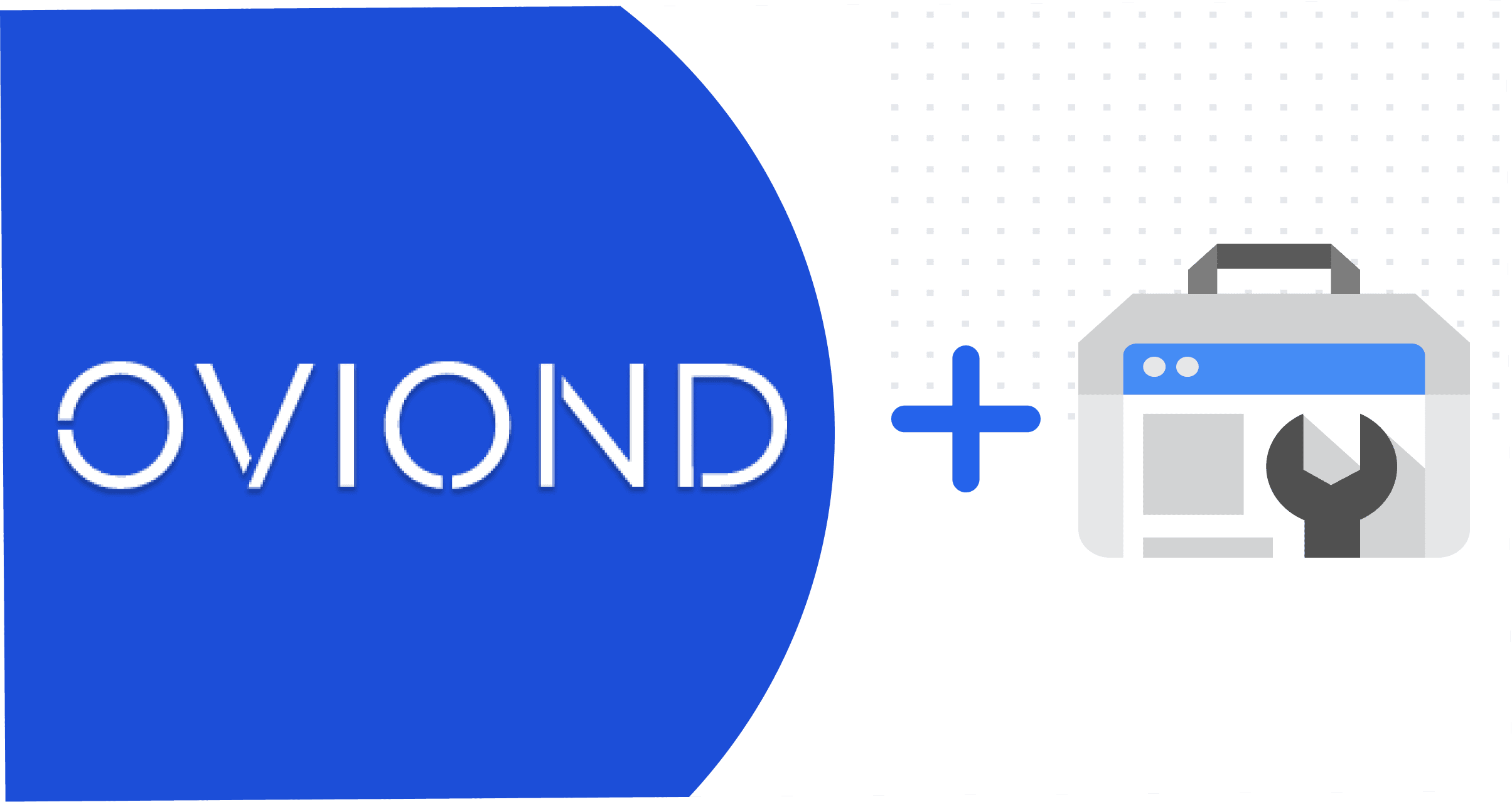Google Search Console is a free web service offered by Google that is used to help understand your website presence in the Google Search results. It helps you measure your website traffic and performance as well as fix any issues to improve its ranking in Google Search results.
Google Search Console is a great tool used to analyze your website impressions, clicks, and position in search rankings on Google and allows for your website to be crawled in order to find any possible problems, and provide a fix for them. Data on your website’s Position and Audience can be pulled into dashboards and reports on Oviond. Oviond supports both Domain and URL prefix property types.

Using Google Search Console On Oviond
Google Search Console connects to Oviond using your Google account login details (email address and password). This authentication only needs to be done once per Google account in order to connect any property in the Google Search Console account on Oviond.
We have a comprehensive help center article that will answer all questions around the authorization, permissions, and limitations for Google Search Console.
Data Available On Oviond For Google Search Console Widgets
The Google Search Console integration has a range of metrics, data views, and search types that are available when creating a widget on Oviond. You can view all of these on your Oviond account once you have successfully connected your Google Search Console account to your client project. Having a website that is optimized is important but being able to track and monitor its performance on Google Search is crucial to see if your SEO is working. Google Search Console is just one of many tools that can be used to take your SEO to the next level.
Data views available on Oviond for Google Search Console:
- Date
- Queries
- Pages
- Countries
- Devices
- Search Appearance
Metrics available on Oviond for Google Search Console:
- CTR – The percentage of impressions that resulted in a click
- Impressions – How many times a user saw a link to your site in search results
- Avg. Position – The average position of your site in search results, based on its highest position whenever it appeared in search
- Clicks – How many times a user clicked through to your site. How this is counted will depend on the search result type
Search types available on Oviond for Google Search Console:
- Web
- Image
- Video
- News
Feel free to let us know if you need any metrics added for Google Search Console on Oviond and we would be happy to look into adding these in for you.
Using Google Search Console In Dashboards And Reports
Google Search Console widgets can be created in dashboards and reports on Oviond and are available in many of the standard and blended templates. We have designed the widget builder to match exactly what you can pull from Google Search Console itself, in a step-by-step process.

Google Search Console widgets can be added to dashboards and reports as single data widgets or blended data widgets. The data provided by Google Search Console is important to include in your client reporting as it gives an in-depth look into how your website is performing based on its position on Google Search.
Templates Available For Google Search Console On Oviond
We have created a fair amount of templates that include Google Search Console data. You can visit the Google Search Console integration page on our website for more information about these templates.

Ready to create your own Google Search Console dashboards and reports now? If you still have some questions about Google Search Console, please reach out to support.