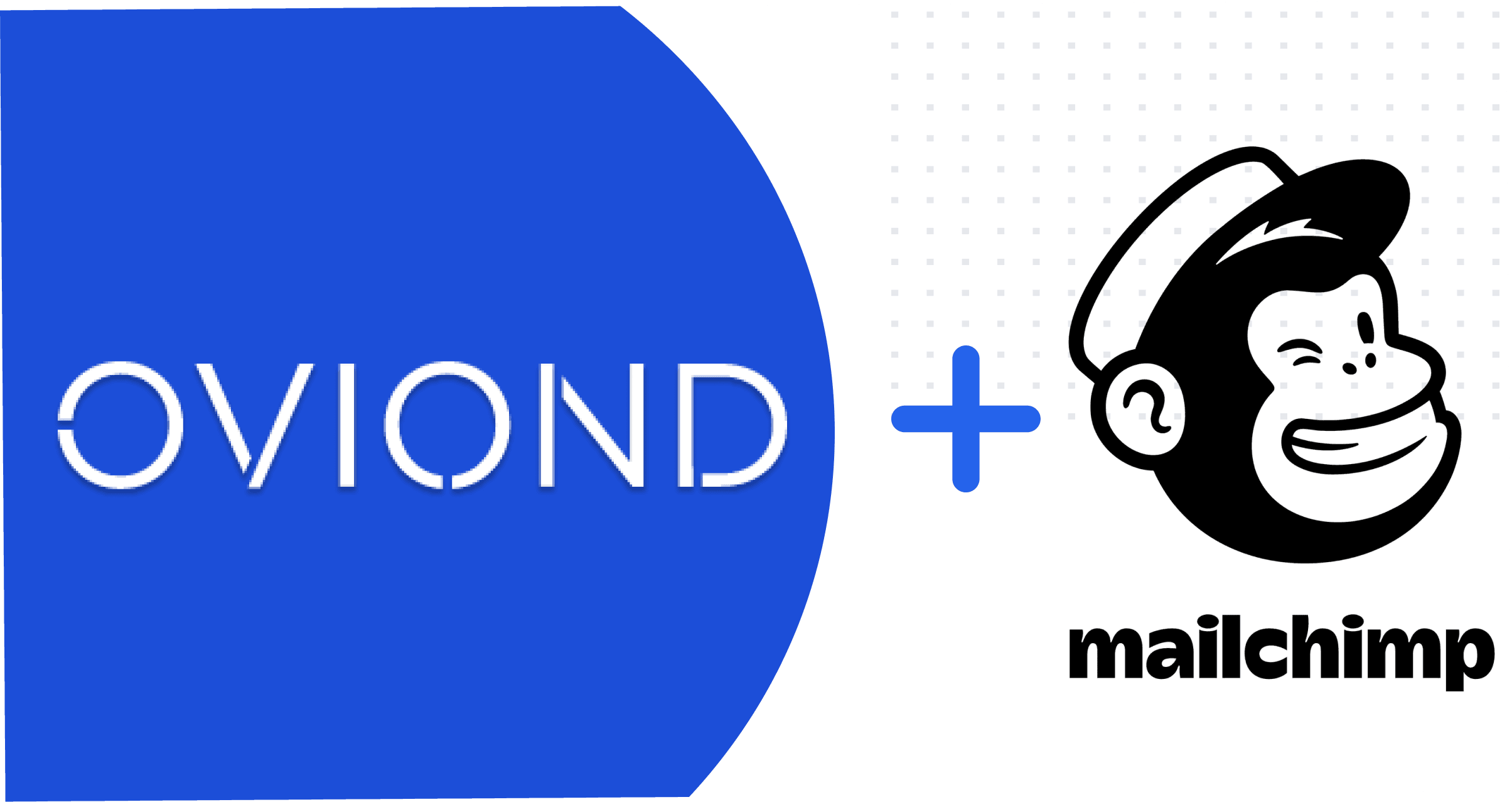Mailchimp is an all-in-one integrated marketing platform that specializes in email marketing for small businesses. It offers all the marketing and e-commerce tools small businesses need to launch, build and grow their business.
Mailchimp on Oviond provides us with data that is collected from the email marketing campaigns that are sent from the platform. You can report on data from account, campaign, audience, or automation data levels on Oviond and represent this data in dashboards and reports
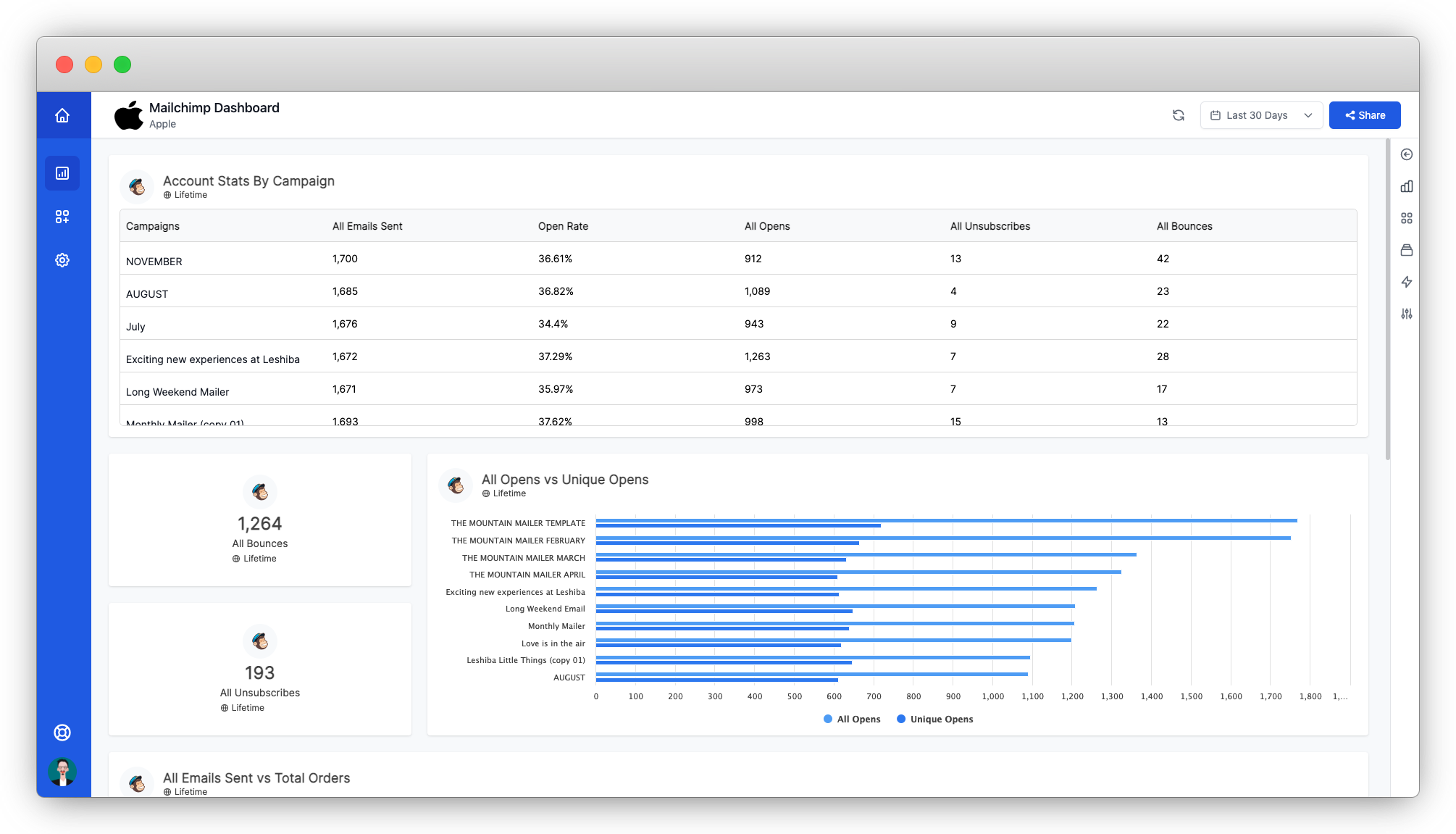
Connecting Mailchimp On Oviond
Mailchimp connects to Oviond using your Mailchimp account login details (username and password). You only need to authenticate your Mailchimp account once in order to report on all the campaigns in the account.
We have a comprehensive help center article that will answer all questions around the authentication, permissions, and limitations for Mailchimp.
Data Available On Oviond For Mailchimp Widgets
The Mailchimp integration has a range of data views and metrics which are available when creating a widget on Oviond. You can view all the data views and metrics on your Oviond account once you have successfully connected your Mailchimp account to your client project.
Data views available on Oviond for Mailchimp:
- Account
- Campaign
- Audience
- Automations
Metrics available on Oviond for Mailchimp:
- All Opens – The number of contacts who have opened an email
- Total Revenue – The total amount of revenue earned from your campaign
- All Spam Complaints – The number of emails that have been marked as spam or junk mail
- All Bounces – The number of emails that could not be delivered to an email address.
- Open Rates – The percentage of successfully delivered campaigns that registered opens
- Subscribed Contacts – The number of contacts who have opted to receive your email campaigns
- All Unsubscribes – The number of recipients who opted out of your emails using the unsubscribe link in the campaign
- Total Clicks – The total number of times tracked links were clicked by recipients. This count includes multiple clicks from individual recipients
Feel free to let us know if you need any metrics or data views added for Mailchimp on Oviond and we would be happy to look into adding these in for you.
Using Mailchimp In Dashboards And Reports
Mailchimp widgets can be created in dashboards and reports on Oviond and are available in our standard templates. The metrics offered by Mailchimp are all based on email marketing campaigns and automations and will reflect the lifetime data of the account.

Mailchimp widgets can be added to dashboards, reports, and funnels as single data widgets for now and are not yet available in our blended data widget feature. The data provided by Mailchimp is an essential part of digital marketing reports for clients who are running email campaigns and automations.
Templates Available For Mailchimp On Oviond
Oviond offers a basic dashboard and report template for Mailchimp. You are, however, able to create your own custom template which can be used across all your clients on Oviond that require Mailchimp data in their dashboard or reporting project. Learn more about saving projects as templates here.

If you would like to combine Mailchimp data with other integrations in your dashboard or report, you can simply drag some of our Mailchimp Sections into your existing templates. Learn more about adding a section to a project here.

Ready to create your own Mailchimp dashboards and reports now? If you still have some questions about Mailchimp, please reach out to support.