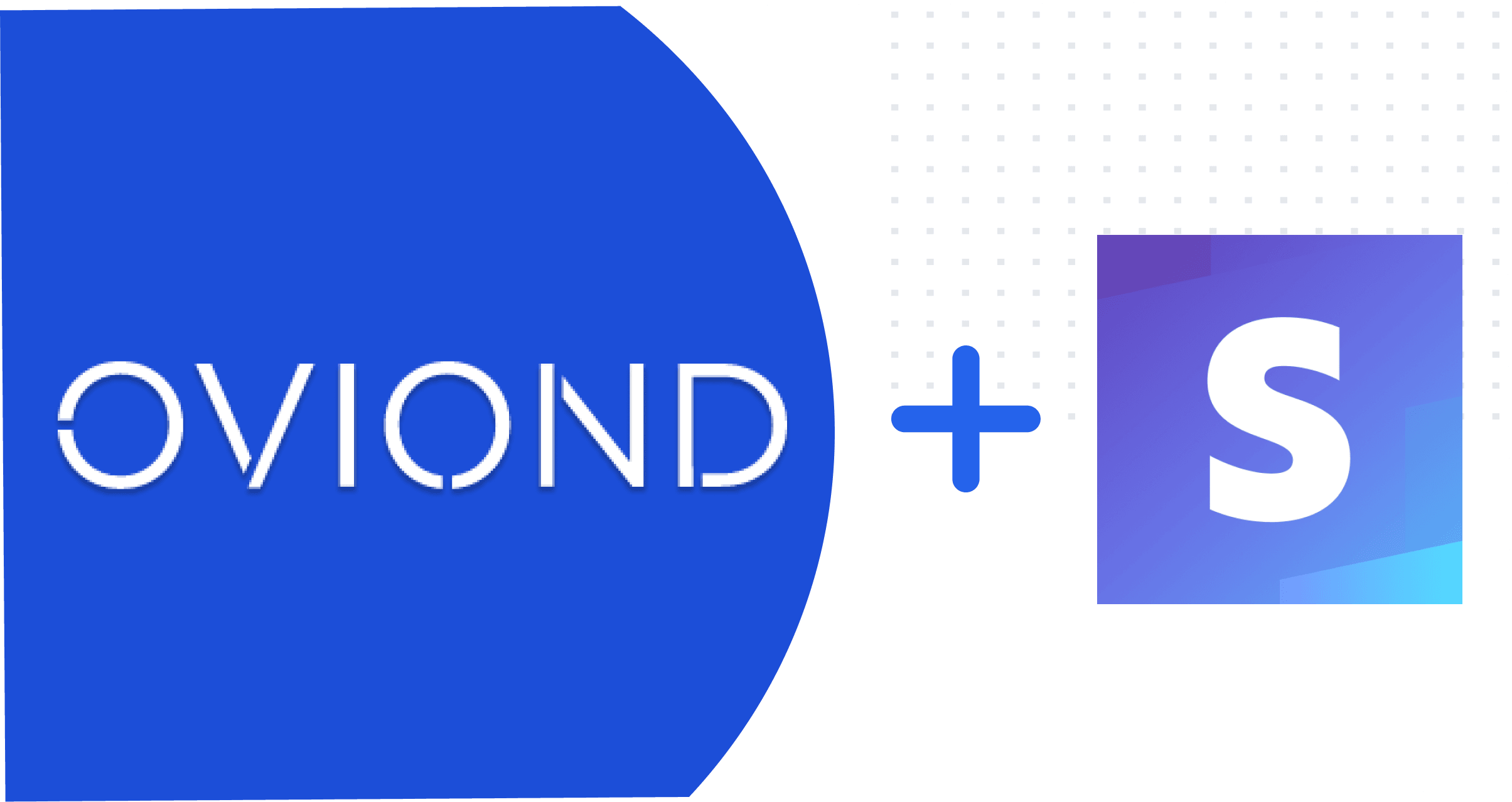Stripe is an online software as a service (SaaS) platform that specializes in payment processing for businesses. Businesses worldwide can safely and efficiently process funds from a credit card or bank and deposit that money into their business account.
The Stripe platform is split into three different sections that seamlessly and effortlessly allow businesses to not only process customer payments, but also provide a white-label payment gateway for successful online transactions. The sections included on Stripe:
Applications: Applications are used to manage revenue, help prevent fraud and help businesses expand internationally.
Payment platform: The payment platform makes it easy for businesses to move money.
Infrastructure: Stripe offers a cloud-based infrastructure that provides reliability, security, and scalability.
Stripe also provides comprehensive reports and metrics for businesses that are looking to measure their financial performance. Data from Stripe’s reports can be visualized through Oviond’s reports and dashboards.

Connecting Stripe On Oviond
Stripe connects to Oviond through Stripe’s Secret Key. The authentication only needs to be done once per Stripe account.
We have a comprehensive help center article that will answer any questions you may have related to Stripe’s authentication, permissions, limitations, reconnecting & possible error messages.
Data Available On Oviond For Stripe Widgets
Our Stripe integration has a range of measures that are available when creating a widget on Oviond. You can view all the measures once you have successfully connected your Stripe account to your client project.
Top metrics available on Oviond for Stripe:
- Refunds – The total amount of a payment that was refunded to your customer.
- Monthly Recurring Revenue – The normalized monthly revenue from all active and past-due subscriptions.
- Active Customers – The number of customers who have bought your product at least once.
- Net Revenue – Estimated revenue from payments after fees, refunds, disputes and connect transfers have been deducted.
Feel free to let us know if you need any metrics added to Stripe on Oviond and we would be happy to look into adding these in for you.
Using Stripe In Dashboards and Reports
Stripe widgets can be created on Ovionds reports and dashboards. We have designed the widget builder to be completely intuitive, offering you the ability to easily report on data seen on your home dashboard on the Stripe platform.

Stripe widgets can be added to dashboards and reports on Oviond to provide businesses with a report on their financial growth and churns.
Templates Available For Stripe On Oviond
Our team has created a range of templates that include Stripe data. You can visit the Stripe integration page on our website for more information on these templates.

If you would like to combine Stripe data with other integrations in your dashboard or report, you can simply drag some of our Stripe Sections into your existing templates. Learn more about adding a section to a project here.

Ready to create your own Stripe dashboards and reports? If you still have some questions about Stripe, please reach out to support.