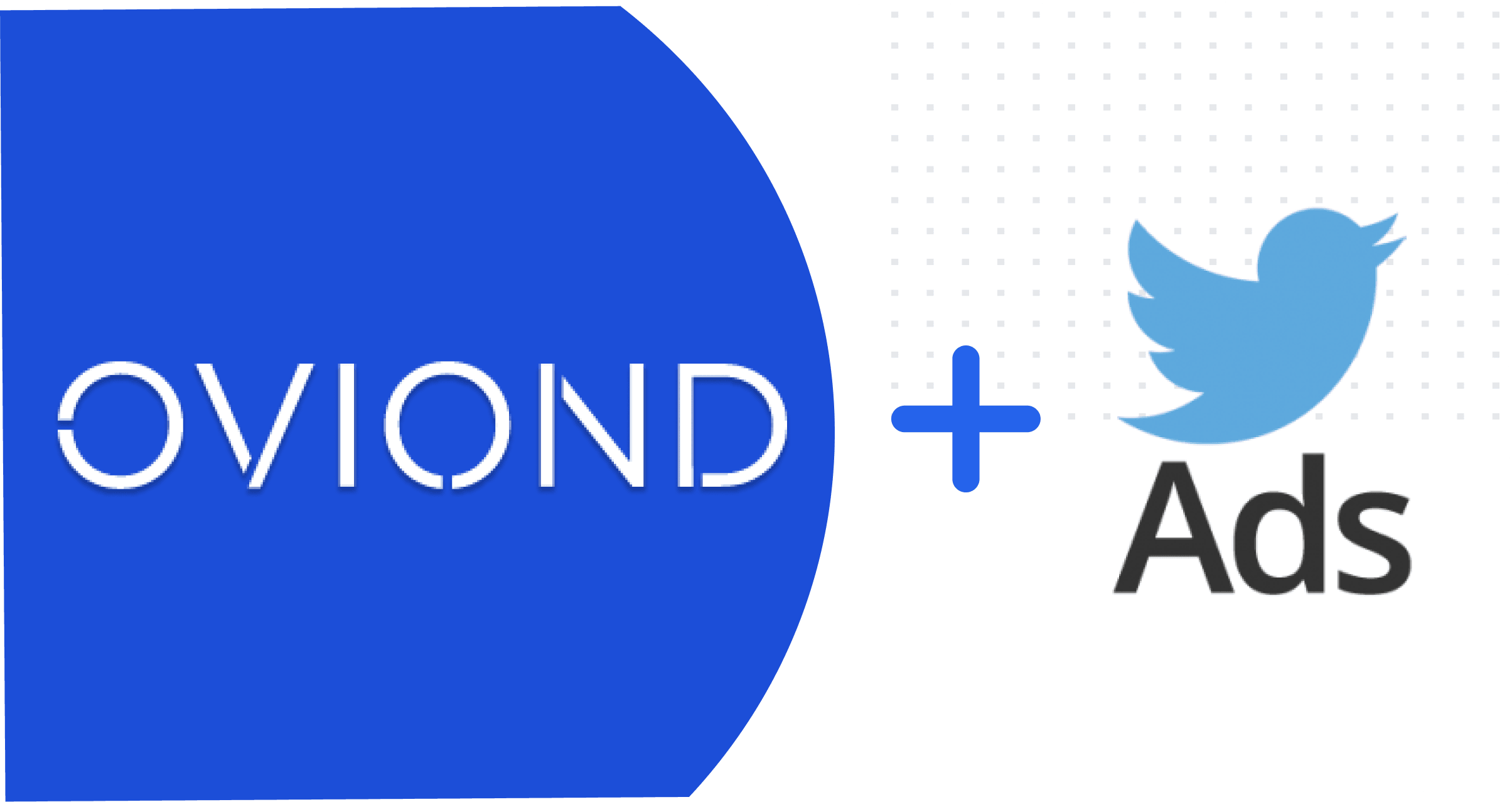Twitter Ads is a marketing platform that gives agencies and brands the opportunity to reach new users by placing ads on a user’s Twitter feed.
Different from other marketing platforms, Twitter Ads doesn’t require a minimum budget for advertising. Ads can be created through their vast amount of ad types and allowing you to run, monitor, and analyze the performance of your promoted posts and campaigns.
Data from Twitter Ads can be viewed in templates like the Ad Platform Optimization Report and many other templates on Oviond.

Using Twitter Ads On Oviond
Twitter Ads connects to Oviond using your personal profile Twitter login details (phone, email address, or username and password). This authentication only needs to be done once per Twitter Ads account.
We have a comprehensive help center article that will answer any questions you have related to Twitter Ads authentication to Oviond and its limitations.
Data Available On Oviond For Twitter Ads Widgets
Twitter Ads integration has a range of metrics and placements that are available when creating a widget on Oviond. You can view all the metrics and placements once you have successfully connected your Twitter Ads account to your client project.
Top placements available on Oviond for Twitter Ads:
- All On Twitter
- Publisher Network
Top metrics available on Oviond for Twitter Ads:
- Likes: The number of people who liked your ad by pressing the heart button.
- Follows: Total number of follows generated from your tweets, including earned.
- Retweets: The number of people that retweet your ad by clicking the retweet button.
- Replies: The number of people who responded to your tweet by hitting the reply button. –Qualified Impressions: The total number of ad impressions where the creative was 100% in-view on a user’s screen.
- Engagement Rate: Tweet engagements divided by impressions. This will help you understand the rate of engagement with your ad.
- Clicks: The total clicks of links, hashtags, a website card, and any other tweet details in your ad, combined with likes and profile clicks.
- Engagements: The total interactions with your tweets including retweets, replies, polls, hashtag clicks, and swipes. This includes earned interactions that you are not billed for.
Feel free to let us know if you need any metrics added for Twitter Ads on Oviond and we would be happy to look into adding these in for you.
Using Twitter Ads In Dashboards, Reports, and Funnels
Twitter Ads metrics can be used in dashboards and reports on Oviond and are available in many of the standard and blended templates. Our widget builder allows you to easily and efficiently pull data from your Twitter Ads account.

Templates Available For Twitter Ads On Oviond
Oviond has a range of Twitter Ads templates to help you monitor and analyze the performance of your Twitter campaigns. You can visit the Twitter Ads integration page on our website for more information about these templates.
You can access Twitter Ads templates from inside your Oviond account when you click on “Add Dashboard” or “Add Report” in a client project. We have standard templates, which only include Twitter Ads data, as well as blended templates which include data from Twitter Ads and other marketing channels.

Ready to get started with Twitter Ads data on Oviond?
If you still have some questions about Twitter, please reach out to our support team.