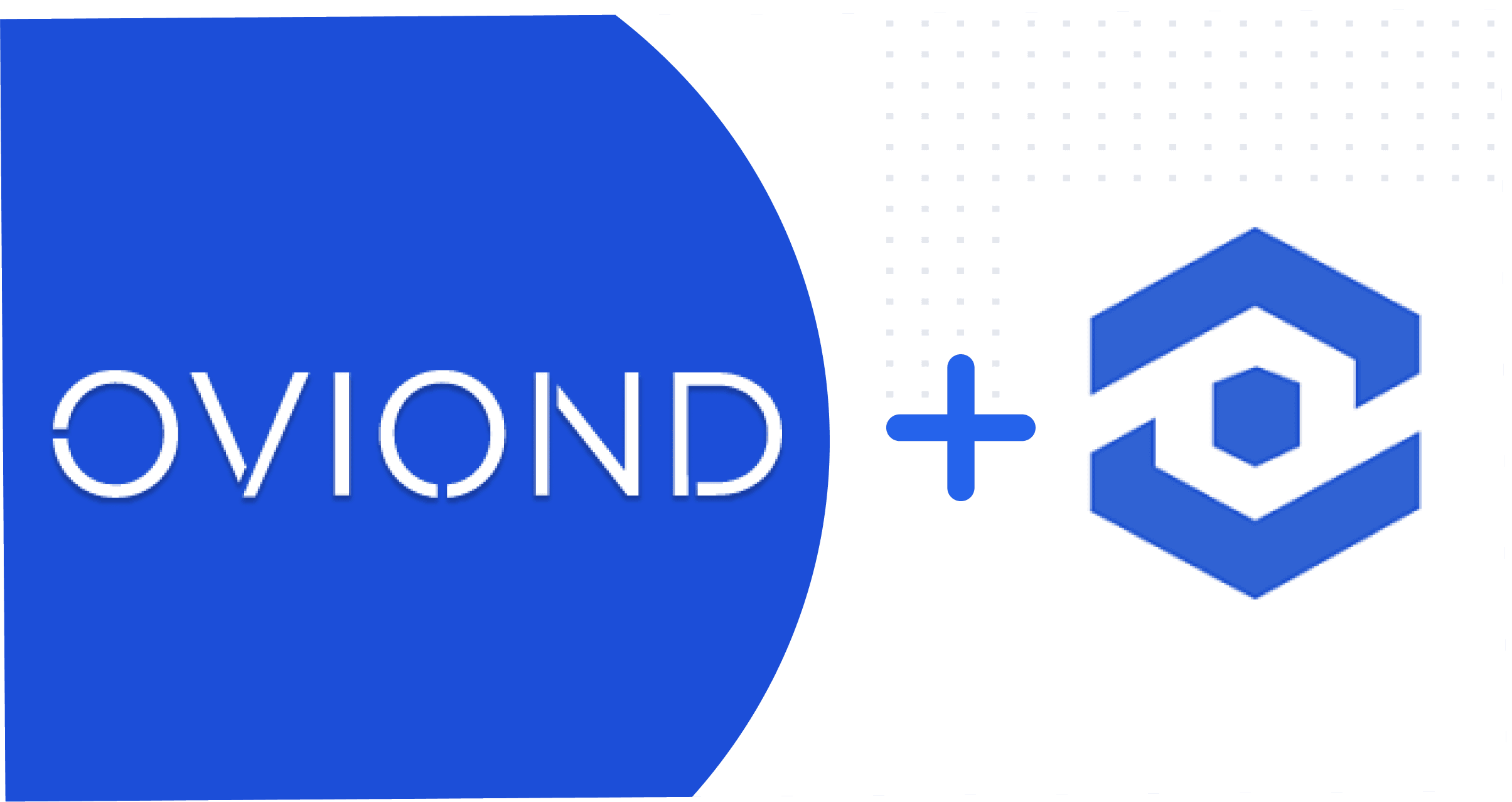WhatConverts is an all-in-one lead tracking service that is used to capture leads from calls, forms, chats, and more. It is great for identifying which marketing campaigns are delivering the best leads.
WhatConverts provides users with data on leads, sales values, and conversion rates. This data can be visualized in dashboards, reports, and funnels on Oviond.

Using WhatConverts On Oviond
WhatConverts connects to Oviond using an API Token and a Secret Key. These can both be found in the Integrations section under API Keys on WhatConverts.
We have a comprehensive help center article that will answer all questions around the authentication, permissions, and limitations for WhatConverts.
Data Available On Oviond For WhatConverts Widgets
The WhatConverts integration has a range of metrics related to leads which are available when creating a widget on Oviond. You can view all the metrics on your Oviond account once you have successfully connected your WhatConverts account to your client project.
Metrics available on Oviond for WhatConverts:
- All Leads – The number of contacts deemed as prospects to your business.
- Avg Sales Value – The value of all sales made over a period of time, expressed as an average.
- Calls Leads – The number of contacts deemed as prospects to your business, contacted overcall.
- Conversion Rate – The percentage of contacts that convert from a lead to a customer.
- Quote Value – The total value of all quotes made over a period of time.
- Sales Value – The total value of all sales made over a period of time.
Feel free to let us know if you need any metrics added for WhatConverts on Oviond and we would be happy to look into adding these in for you.
Using WhatConverts In Dashboards, Reports, and Funnels
WhatConverts widgets can be created in dashboards, reports and funnels on Oviond and are available in only standard templates for the time being. We have designed the widget builder to be completely intuitive, offering you the ability to easily add any of the available WhatConverts metrics to your reporting.

WhatConverts widgets can be added to dashboards, reports, and funnels as single data widgets only. We will be introducing this integration to blended data widgets soon! The data provided by WhatConverts is great to present in client reporting as it shows your clients which marketing campaigns are performing well and bringing in the most leads.
Templates Available For WhatConverts On Oviond
We currently have a dashboard and a report template to offer an overview of WhatConvert’s data. You can visit the WhatConverts integration page on our website for more information about these templates.
The templates can be accessed from inside your Oviond account, when you click on ‘’Add Dashboard” or “Add Report” in a client project. We have standard templates, which only include WhatConverts widgets.
Ready to create your own WhatConverts dashboards and reports now? If you still have some questions about WhatConverts, please reach out to support.