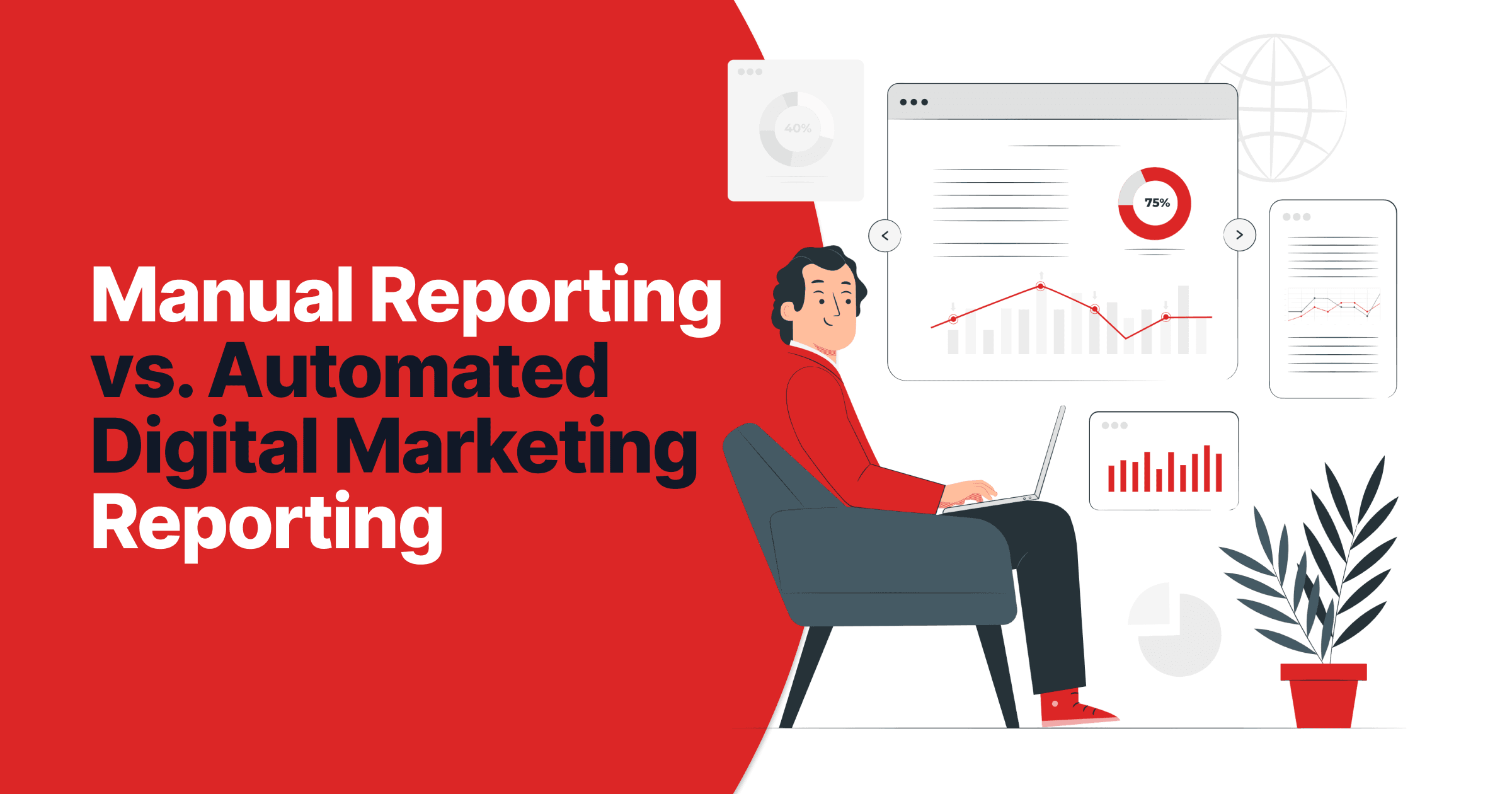If you are new to the world of digital marketing reporting or you would like to identify the best way of reporting for your company, analyzing the pros and cons of automated reporting and manual reporting is the best way to know what option is best suited for your team!
Manual Reporting Methods
Before we dive into the pros and cons of manual reporting, it is important to know that there are various ways businesses and agencies can choose to report manually.
Let’s take a closer look at two different manual reporting methods and their benefits:
Screenshot Reporting
If you are new to the reporting world, this was probably your first thought! This is no surprise as it is a very popular method.
To go into a little more detail, this method involves taking screenshots from each platform and pasting them into a comprehensive Word document. Simple right? Well, yes! If you are looking for a more standard and basic reporting solution, this might be the one for you.

Let’s take a close look at the pros and cons of using this method:
Pros:
- Minimal learning curve: Many people are proficient in Word documents and are extremely familiar with how to take screenshots on their desktops and laptops. Putting the two together means less time needs to be spent learning the ins and outs of new software, and more time can be spent analyzing results!
- Cost-effective: This will not require any additional financial investment as many companies come with a document tool like Microsoft Word already installed on the laptops. Alternatively, a free tool like Google Docs can be used to compile the screenshots into a report.
Cons:
- No flexibility: What you see is what you get! Taking screenshots from different digital marketing channels means you have no control over the type of data you would like to display.
- No similarity: With screenshots, you have no control over how your data is displayed. The different marketing platforms will all have their own unique design, which can make the report look very disjointed.
- Time-consuming: Even though this method requires a minimal learning curve, it can be very time-consuming switching between platforms to compile all the relevant data you would like to include in your reports each month
Excel & Google Sheets Reporting
For a more advanced method of manual reporting, Excel/Google Sheets can be used to create a more cohesive marketing report! Through formulas and filters, you are able to create data visualizations to help compare and organize your results.

Let’s take a closer look at the pros and cons of using this method:
Pros:
- Customizable: If you are familiar with how to use Excel/Google Sheets, customizing your reports is a piece of cake! You can customize your chart types, colors, report sections, and more.
- Flexibility: The flexibility in Excel/Google Sheets is endless, but one thing that you can’t deny is that Excel/Google Sheets does not limit you in any way. With excel there is no limit to the amount of data you can add to your report.
- Accessibility: Excel/Google Sheets is a tool that is available worldwide and used extensively in a professional and educational settings. Many schools encourage students to have a basic understanding of Excel/Google Sheets works, and therefore most people have an idea of how to use Excel.
Cons:
- Time-consuming: One of the biggest downfalls of using Excel/Google Sheets for reports is how time-consuming it can be. Copying and pasting data from platform to platform can take a huge amount of resources and hinder growth.
- Non-sharable: If you are a big digital marketing agency, it is not uncommon to split the different sections of the reports according to the different operational departments. Using Excel/Google Sheets can make it very difficult to share insights between team members and compile a comprehensive report.
- Operational risk: Working with Excel/Google Sheets can also pose a huge operational risk. Upskilling employees to use Excel can be incredibly time-consuming and expensive, and there is also the risk that they will then leave the company not long after completing the training, meaning that a new employee will need to be trained again. This issue is not exclusive to Excel reporting, however, it is noteworthy since it is quite a detailed and personalized tool.
- Wasted resources: There is very little documentation available online on how to effectively create reports using Excel/Google Sheets. With this in mind, staff might spend countless hours fiddling with the platform to learn how to put together one simple graph.
Automated Reporting Method
Now that we have taken a look at the two most common methods of manual reporting, let’s shift the focus to automated reports. Automated reporting is possible through the use of digital marketing reporting software like Oviond!
The key to using digital marketing reporting software is to have the ability to monitor and analyze data from multiple channels in a single view, with minimal effort on your side. Now doesn’t that sound like a dream?

Let’s take a closer look at the pros and cons of investing in digital marketing software:
Pros:
- Automatic data load: In just a few clicks, all your data will automatically be uploaded into the reports, completely removing the necessity to manually extract data from various channels.
- White-label: Most digital marketing reporting software will allow you to white-label your reports. This will give you the ability to provide branding and consistency throughout.
- Templates: Templates are the most effective way to ensure you are focusing on the data that really matters. Research has gone into making templates that are situation-specific and valuable for certain use cases so that you can report on all the relevant KPIs and avoid data overload. After all, a good report is only as good as the data in it!
- Data refresh: With a feature like a report automation you can also ensure your data is automatically getting updated and sent to your clients or CEO. Schedule your report sending once, and let a tool like Oviond do the heavy lifting.
- Easily shareable: With a digital marketing reporting tool, reports are easily shareable. By having access to a shared link, clients and heads of departments can access their reports across any device.
Cons:
- Costly: If you are a new agency or company that does not yet have a big budget for digital marketing reporting, adopting a platform can be costly to your business model. However, with the above benefits, it might be well worth your buck!
The Ball Is In Your Court…
To sum it up, it seems like automated reporting is the way to go! Remove the headache of manual reporting and use a tool like Oviond to explore all of the above benefits. Ready to give it a go? Start your 15-day free trial today and reap all the benefits on a done-for-you platform.