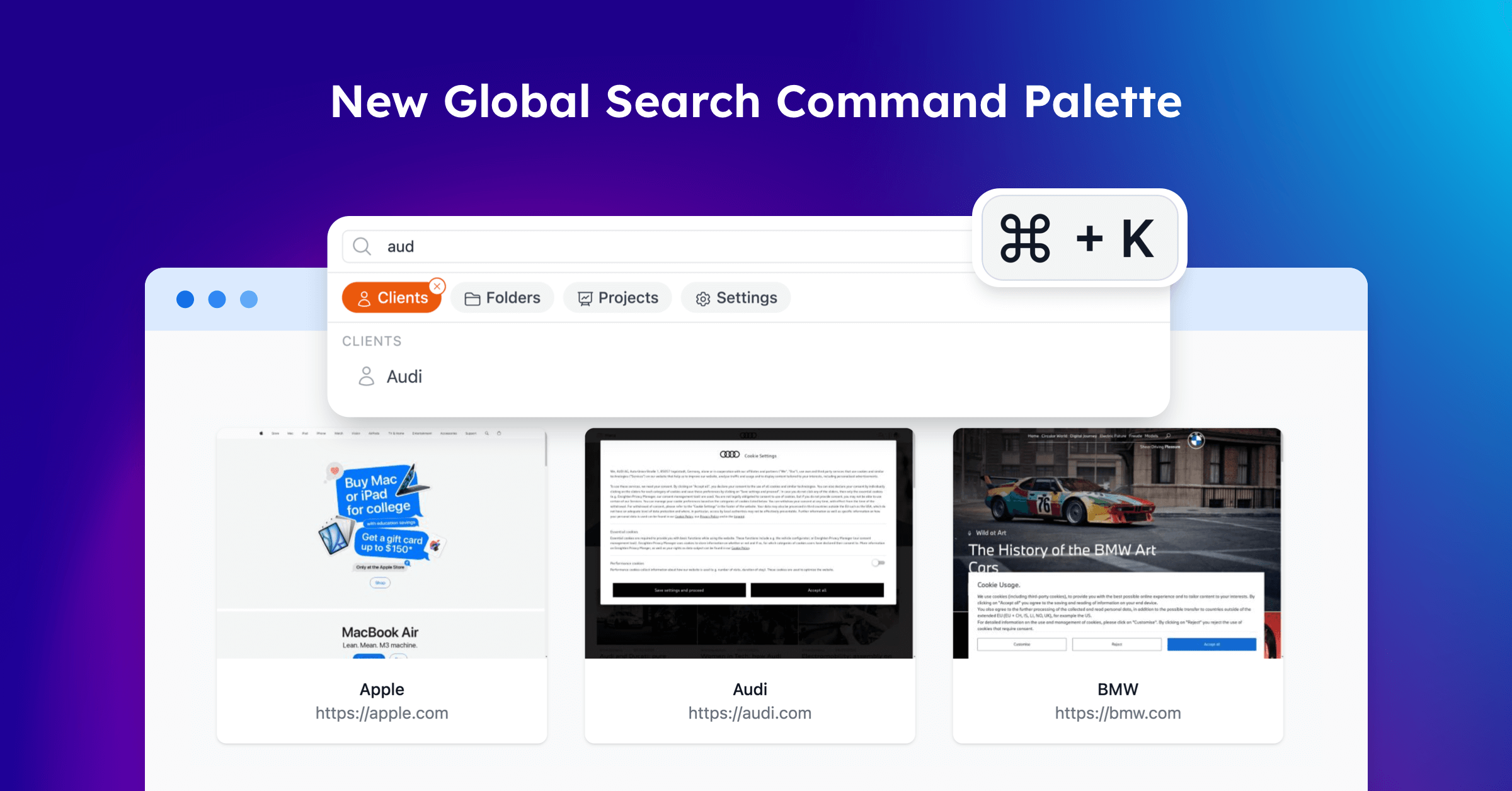From faster navigation with the Global Search Command Palette to improved client folder management and streamlined asset organization, these updates are packed with tools to help you work more efficiently. Let’s dive into the newest features and see how they can make your day-to-day tasks smoother and more intuitive.
Take a look at some of the Oviond updates we’ve been working on recently:
1. New Global Search Command Palette
We are thrilled to introduce Oviond’s new Global Search Command Palette, designed to simplify and speed up navigation across the platform. With this feature, you can now quickly search for and navigate to any section, including projects, clients, folders, settings, and more streamlining your workflow with just a few keystrokes.
Key Highlights:
🔍 Universal Navigation:
Say goodbye to navigating endless menus or folders! The Global Search Command Palette allows you to move across Oviond by typing keywords related to the section you want to access. Whether it’s a client folder, project, or platform setting, simply type, select, and go.
⌨️ Keyboard Shortcuts:
- On Mac, press
Cmd + Kto open the command palette. - On Windows, use
Ctrl + K.
⏳ Time-Saving Efficiency:
Managing multiple clients and projects can get hectic. This tool drastically cuts down on navigation time, so you can spend less time clicking through the interface and more time focusing on data and decision-making.
⚡ Enhanced Search Experience:
With improved speed and accuracy, the search functionality ensures you’ll find what you need in no time. Whether it’s an obscure setting or a frequently used project, the Global Search Command Palette has you covered. and accuracy, the search functionality ensures you’ll find what you need in no time. Whether it’s an obscure setting or a frequently used project, the Global Search Command Palette has you covered.
Learn more by watching this video:
This feature is now live for all users, and we’re confident it will enhance your productivity and provide a smoother, more efficient experience across Oviond. Start using it today to streamline your workflow!
2. A New Way to Manage Client Folders
As part of the latest Oviond updates, we’re excited to unveil a more intuitive and efficient way to manage client folders, designed to streamline organization and boost productivity.
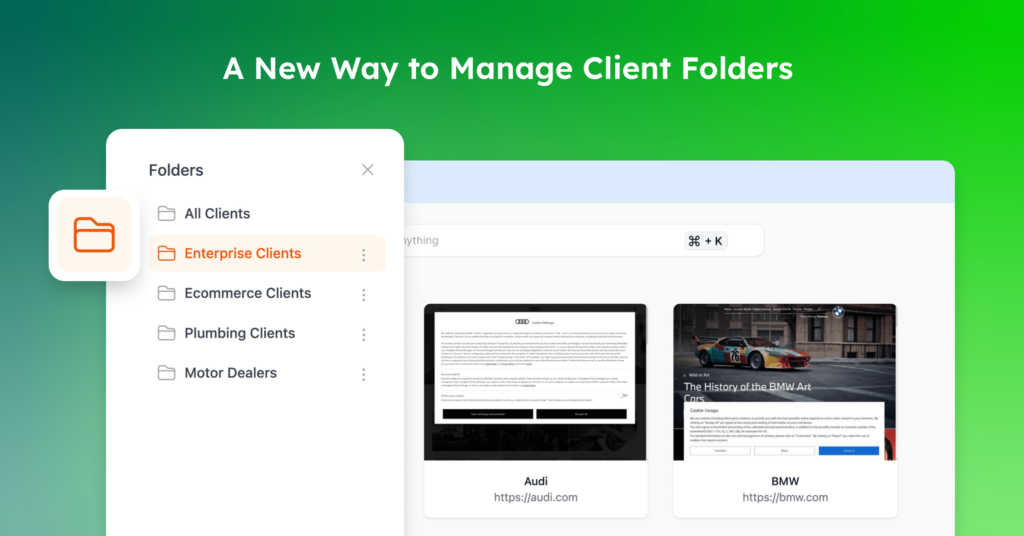
Key Highlights:
🗂️ New Folders Icon on the Home Screen:
Access folder management instantly with the new folders icon. Add, remove, and manage folders with just a few clicks.
👥 Client Selection:
Select one or multiple clients directly from the home screen and assign them to folders in a single, simple step.
✏️ Easy Renaming and Removal:
Easily rename or remove folders from the folders menu, giving you flexible control over how you organize your clients.
⚙️ Bulk Actions:
Manage multiple clients at once with streamlined bulk actions, saving time and effort.
Get the full scoop in this video:
This Oviond update makes managing client folders smoother and more efficient, helping you stay organized and focused on what matters most.
3. Simplified Branding with Global Share Link Settings
We’re excited to introduce Universal Share Link Settings, designed to streamline your agency’s branding across all projects.
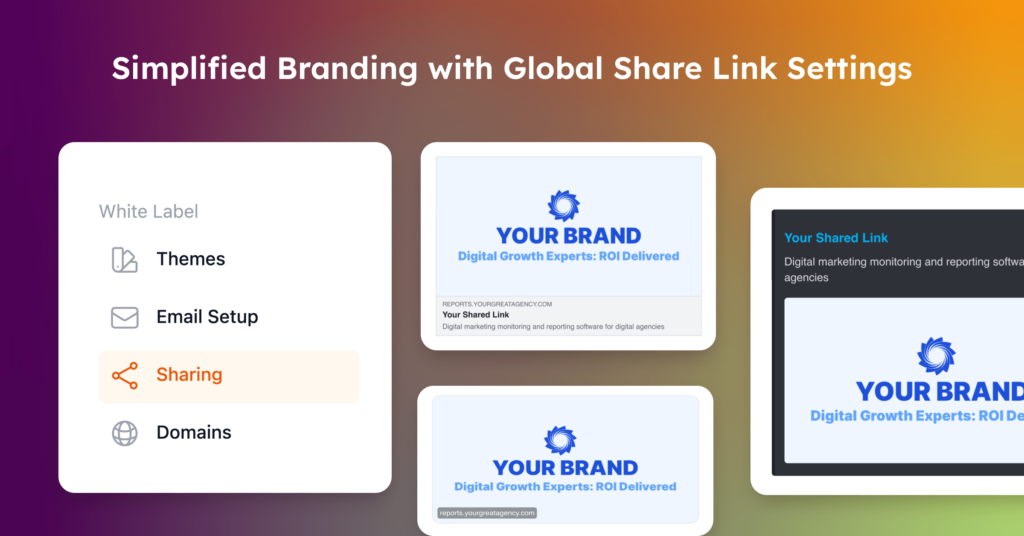
Key Highlights:
🌐 Global Default Link Previews:
You can now set a default share link preview in your Oviond settings. This applies to all projects, ensuring every shared link reflects your agency’s brand consistently.
🎨 Flexible Customization:
While the global default ensures consistency, you can still customize link images and details at the project level for tailored previews when needed.
📈 On-Brand Sharing:
With variables included in your global settings, each shared link will display the correct project details, ensuring your branding remains professional and accurate.
Find out more by watching here:
This Oviond update simplifies project sharing by automatically applying consistent, branded link previews, while offering the flexibility to customize for individual projects when necessary. your projects anywhere with easy iframe embeds, boosting flexibility in sharing insights.
4. Streamlined Asset Management
We’re introducing an improved way to store and find assets, making asset management smoother and more efficient.
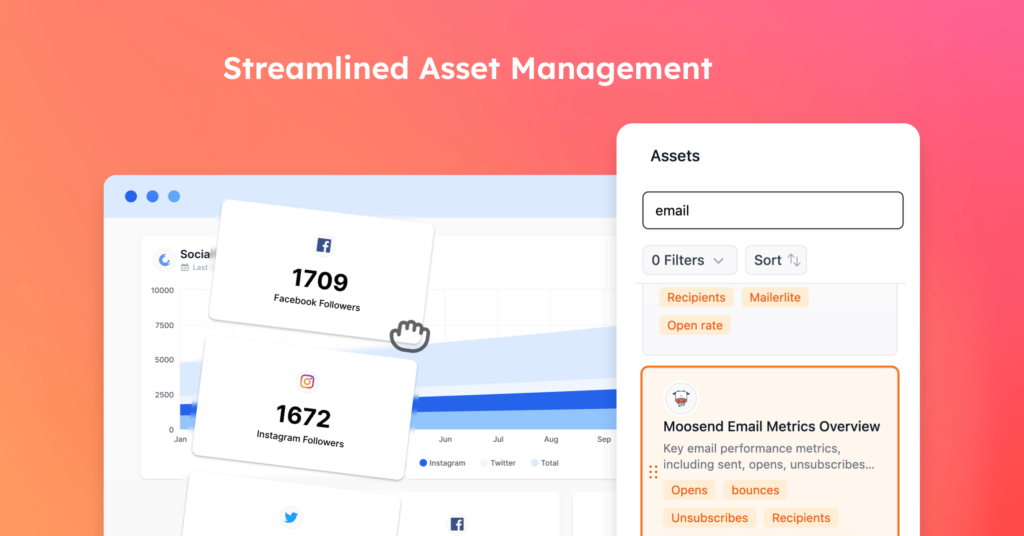
Key Highlights:
🗄️ Improved Asset Storage:
Easily save individual widgets or groups of widgets as reusable assets, allowing for quick application across multiple projects.
⚙️ Dynamic Filtering and Sorting:
With advanced filtering options and dynamic sorting, finding the right asset is now faster and more organized.
🔍 Efficient Search:
The new and improved search functionality makes locating your saved assets more intuitive and quicker than ever.
📂 Enhanced Organization:
The revamped asset management system streamlines how you organize and store assets, helping you stay on top of your projects.
Catch all the details in this video:
This Oviond update enhances your workflow, saving you time and effort by making asset management even more intuitive and efficient.
We’re committed to continually improving Oviond based on your needs. Explore the latest updates and let us know how they’ve enhanced your experience. Your feedback is key to shaping the platform’s future!