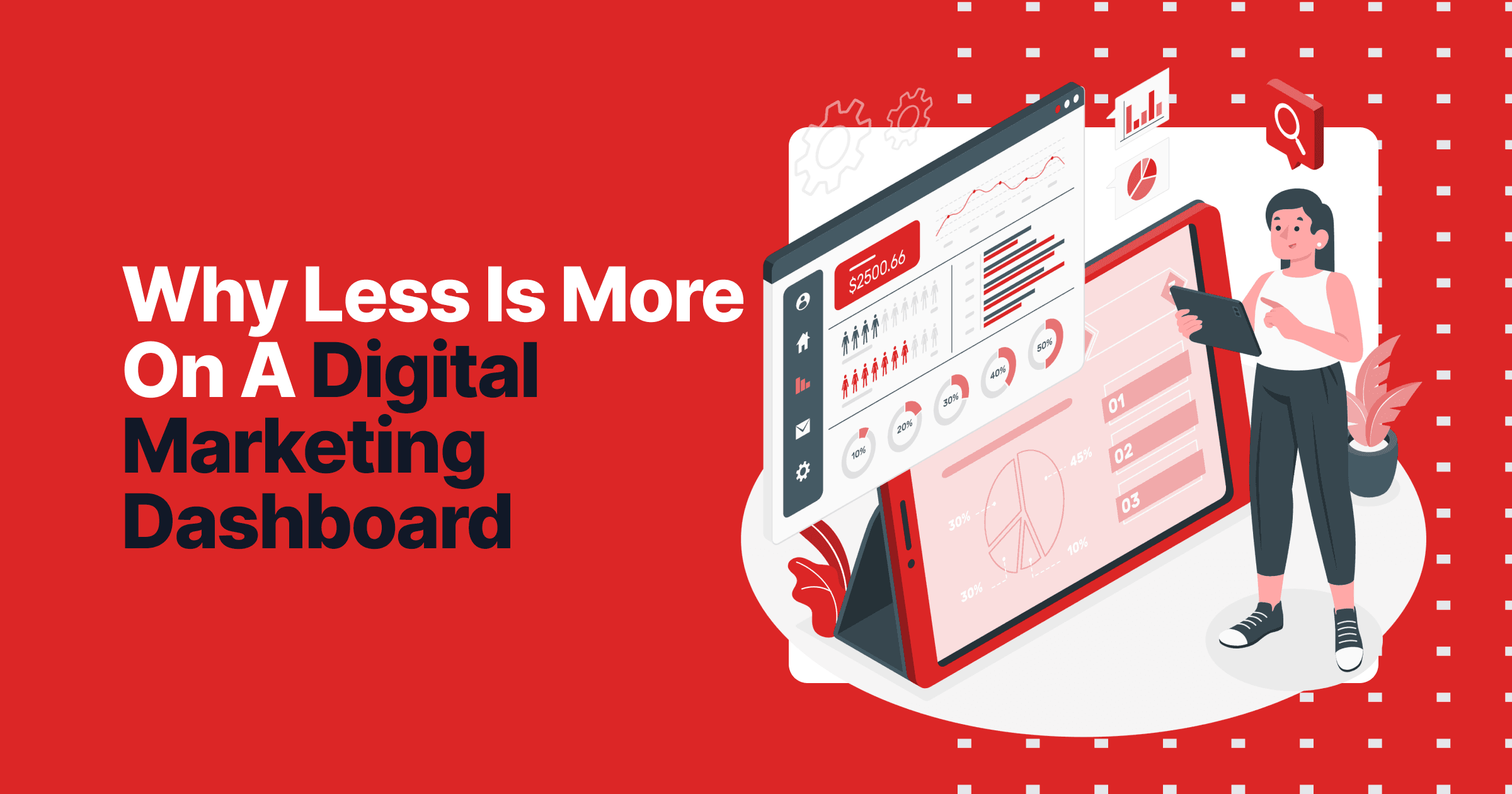What Is The Goal Of A Dashboard
The main purpose for creating a dashboard is usually to communicate with your client about how your digital marketing efforts over a given period have performed against pre-determined targets set out in your client onboarding meeting.
With that in mind, it is easy to fall into the trap of displaying your digital marketing performance by including every single metric imaginable so that your client can see how much work you have done and how results are progressing.
Let’s take a look at why this is probably not a good way to structure your digital marketing dashboards.
The Problem With Long Dashboards
Building a good relationship with your client is of utmost importance. We have spoken before in the Oviond blog about how competitive the digital marketing industry is for agencies in particular, as brands feel that they can easily find another agency to do their reporting if they feel that their goals are not being met, or even if the service they are receiving in terms of customer care and communication is not up to their expectations.
With this in mind, it is incredibly important for your client to feel like you, as the agency, are on the same page as them. One thing that can definitely make them feel that you have lost focus in your reporting and possibly even straying from the targets outlined in the onboarding meeting is to bore them with incredibly long and unnecessary reports and dashboards that include metrics and data that are accessories to the main targeted KPIs.
While it may feel like you are showing your client how much work you have put into their digital marketing, the bottom line is that many clients will feel that you are not focussing on what their needs from your agency are.

How To Structure Optimized Dashboards
Optimizing a dashboard might make you think about how to optimize the dashboard creation process, and while this is important, in this context I would like to focus on how you can structure your dashboard so that you can optimize the information intake by your client.
Creating a dashboard that allows your client to easily track the latest performance updates, what needs to be improved and what the most recent digital marketing wins are, without needing to search for this important data in your dashboard, is KEY!
One of the most popular reasons why brands search for digital marketing agencies to conduct their advertising and reporting is because many brands simply do not have the capacity or time to do it themselves. Creating a concise and informative dashboard that updates your client in a minute or less is ideal in creating a happy client that feels you are focused on the digital marketing goals for their advertising and not wasting their time with unnecessary jargon and accessory performance metrics not aligned with your current mission.
We recently wrote a blog about The Key Components Of A Digital Marketing Report, and many of the same principles and elements necessary for effective digital marketing reports are applicable to dashboards too:
KPI Overview
For starters, making use of a KPI overview is incredibly important, especially if you have a client that is short on time and wishes to get a monthly update on performance while on the move, without wasting much time. The KPI overview also allows you to set the scene for your periodic reporting by providing a foundation that you can then expand upon to explain where results can either be improved upon or celebrated.
Creating an overview of the most important metrics to your client (usually the metrics targets are set on) in an effective way at keeping your client engaged while looking at your dashboard, especially if they are presented in bite-sized scorecard type widgets.
Deep Dive Data
While I did mention earlier that it is important to keep clutter out of your dashboard and not include metrics that are not complementary to your KPIs, a great skill that every digital marketer should learn is how to include data that serves as an explanation for KPI results without losing focus on the story being told.
The ideal digital marketing dashboard story you should be telling, using data visualizations to display metrics over time to display comparisons, and touching on more granular data to the KPIs that helps explain what worked and what didn’t over the last reporting period.
There is a delicate balance between including enough Deep Dive data in your dashboard, and going too granular with your explanations. This balance is learnt over time and can often differ between clients according to what their expectations are.
Insights
Insights or a summary of performance can be a helpful tool when your client is reading your dashboard, as a short blurb of what has happened over the last reporting period can provide a clear picture to your client on where you are in terms of meeting targets and where improvement can be made.
Insights are often added to the dashboard in the form of text either at the beginning, end, or in between sections and can even be left out if you feel that the KPIs scorecards and Deep Dive explanation metrics are sufficient in telling the story of your digital marketing performance.
I Feel So Lost…
While it may feel like you need to be all-knowing in order to find the balance of including enough but not too much information in your report, a lot of your stress, headache and cluelessness can be avoided by asking your client what their expectations are when you have your onboarding meeting with them.
At the end of the day, each client is different and while creating a long-winded dashboard will not sit well with most clients, there may be a few that will find that this is providing all the information that they did not know they needed. Communication as a digital marketer is crucial right!

Where To From Here
Oviond has a mountain worth of relevant blog content focussing from agency tips to digital marketing trends so take a look at our blog to make sure your agency is running at full steam!