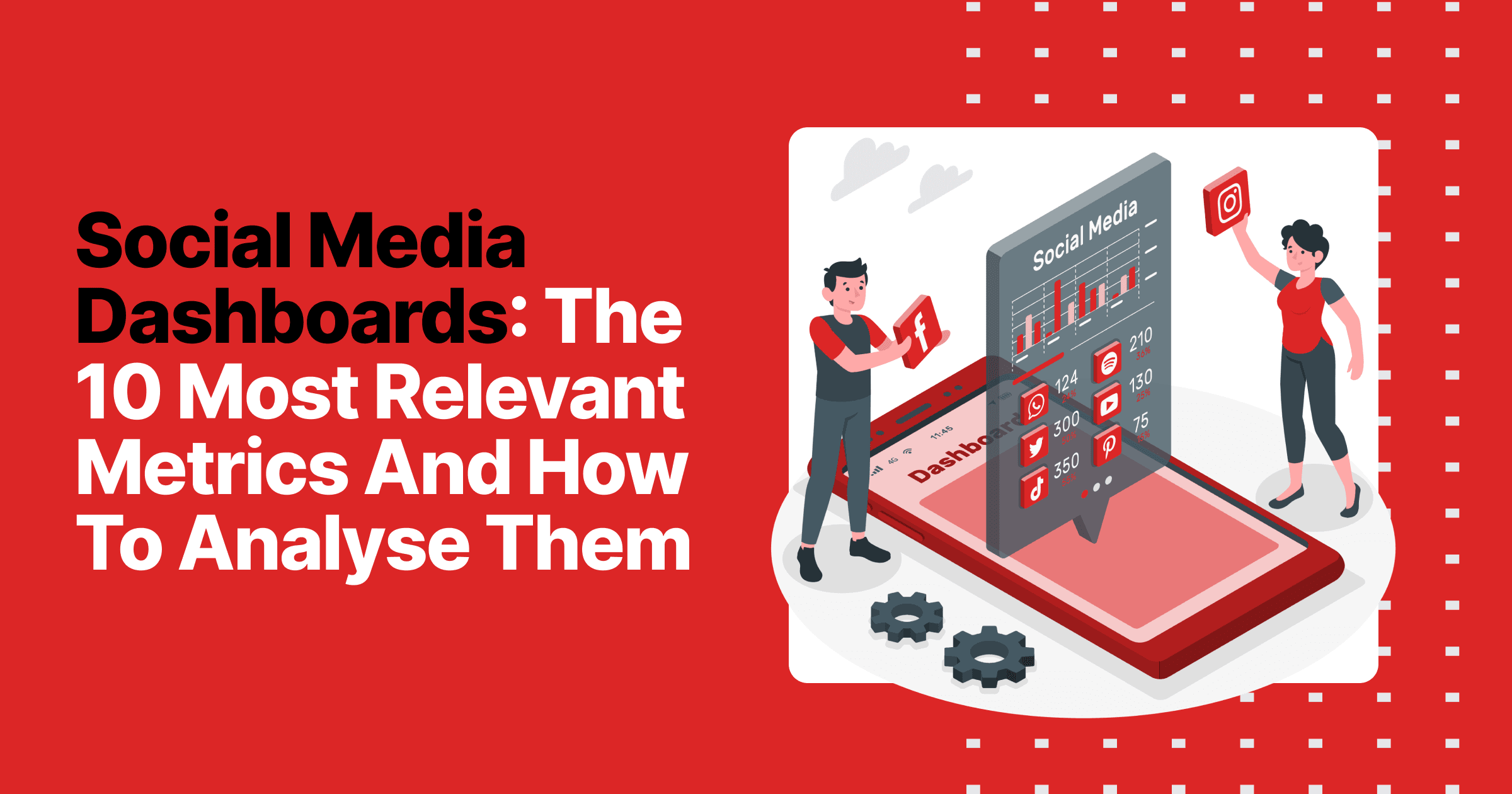Social media is perhaps the most powerful, cost-effective tool in the modern marketer’s arsenal. Not only do these innovative channels, including Facebook, LinkedIn, Twitter, Instagram, or any of the numerous other platforms, facilitate highly affordable marketing campaigns in comparison to traditional, above-the-line media (TV, Radio, Print, etc.), but they unlock a new level of direct business-to-consumer (B2C) communication and engagement to develop powerful, personal connections to an audience or consumer base.
The benefits of social media are undeniable, but it is also crucial that marketing professionals understand the data behind these channels. Every click, comment, impression, and conversion makes for valuable data that can be leveraged to shape and optimize one’s marketing efforts, and being able to collect, collate, and interpret this data effectively can be the difference between success and failure.
In the following article, we will outline the purpose of a social media dashboard, the 10 most relevant metrics to include (in our opinion), and how to analyze the performance of these metrics.
What is a Social Media Dashboard used for?
Essentially, a social media dashboard is the best tool for monitoring a business’s social media accounts at a glance, allowing one to access important data without the distractions of superfluous or unnecessary information.
With this information at one’s fingertips, it’s much simpler to stay on top of all the relevant aspects of the business. Monitoring data daily or weekly, one can implement the appropriate changes to ongoing campaigns and content to ensure specific goals and targets are met.
The social media dashboard also greatly improves productivity, by combining all active platforms in one place, to reduce the time spent monitoring and tracking the different elements across all spaces.
Furthermore, through access to powerful analytics and organized data, one can easily judge the performance, and relative success of one’s campaigns, set smart goals, and determine the KPIs most relevant to the business.
Our 10 most relevant metrics and how to analyze their performance
1. Impressions
The total number of times a campaign has been seen.

2. Reach
The total number of users that have seen a campaign.
Both impressions and reach are very important metrics for any social media dashboard. Often working synergistically, they show how many people have seen one’s content and how frequently said content was interacted with. Looking at these two metrics simultaneously allows one to determine how memorable a campaign or piece of content is. A single once-off impression is unlikely to have much impact. Hence, analysing impressions and reach over time, one can start to map trends and note the changes to a campaign that cause peaks in these metrics.
3. Clicks
The total number of users who clicked on a relevant link to view a campaign/content.
Clicks provide information necessary to attribute conversion, measure engagement, and identify errors to optimize an opportunity. Whilst clicks influence traffic, not all clicks will result in a conversion. A low number of clicks is a key indicator that something needs to be changed in a campaign, and this can be due to the offer not being attractive enough for a user to take action.
4. Cost-per-click (CPC)
The actual amount/price paid for each click on a specific platform.
Monitoring the CPC is a method of ensuring a campaign is delivering enough value for the business. If the CPC is too high, the campaign will not be able to achieve a desirable Return on Investment (ROI).

5. Conversions
The total number of site visitors that became paying customers.
This metric indicates how many of the total clicks on your campaign/content resulted in paid transactions, with these users becoming customers. Extrapolated over time, one’s conversions should trend upward, and any drop in this metric is an indication that it is time to evaluate or optimize an offering.
6. Cost/Spend
The total amount spent on all campaigns within a specific period.
This metric is used to quantify the financial objectives specified to your clients and will vary depending on your client’s budget and goals. By comparing cost/spend to conversions, one can determine if these objectives are being achieved.
7. Conversion Rate
The percentage of visitors to a website who perform a conversion action.
Tracking one’s conversion rate is a powerful tool for marketers, providing insight into the percentage of visitors/users who meet conversion targets, and which products generate poor or substandard conversions. Conversion rates higher than the industry standard suggest a product is performing very well.

8. Engagements
The total number of actions taken by users on a page/post.
9. Engagement Rate
How likely a user is to engage/interact with a piece of content.
10. Page Likes/Followers
The total number of likes/followers a page has.
The 3 metrics above tend to work hand-in-hand to determine the appeal and effectiveness of one’s content, with an increase in likes/followers generally resulting in an increase in engagements and engagement rate. High levels of engagement are usually a sign that one’s followers are enjoying and responding to the content being shared. This would suggest replicating the content strategy and focus going forward. The best practice here is to holistically analyze the different types of media being posted (videos, images, GIFs, etc.) and which types receive the highest engagement, to adjust one’s strategy accordingly.
Now, with an in-depth understanding of the purpose and key metrics of the social media dashboard, it’s never been easier to start creating powerful, actionable dashboards. So, why not try it yourself with Oviond?