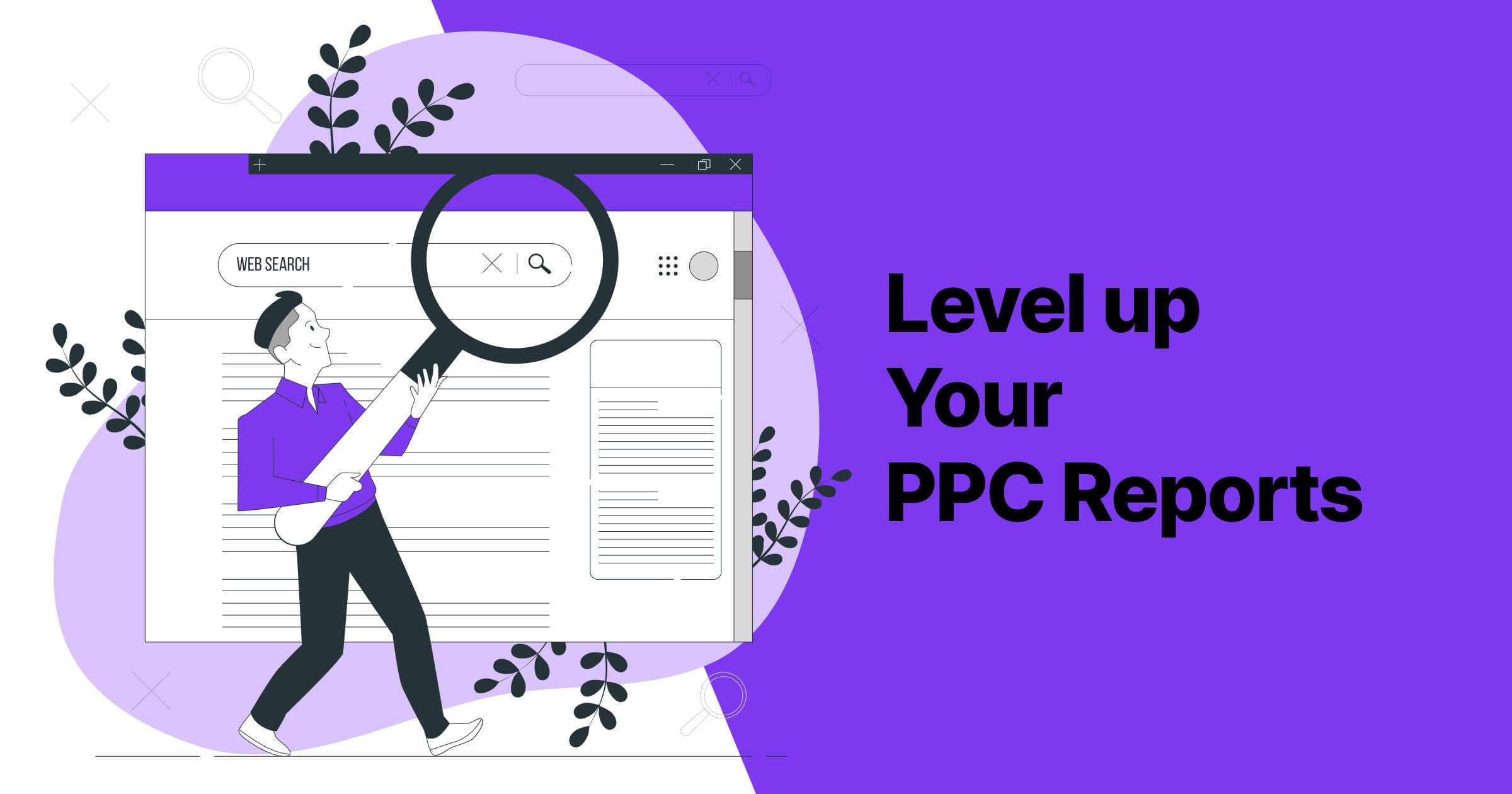Table of Contents
Unlocking Growth Through PPC Reports
PPC report templates organize campaign metrics into intuitive, visually engaging reports that drive strategy forward amidst today’s data overload. By transforming crowded dashboards into concise documents that spotlight key performance indicators, both clients and agencies receive clarity. Meticulously designed reporting allows you to extract more impact out of your digital advertising spend.
In this guide, we will explore the essential elements every top-tier PPC report template consistently delivers, from highlighting major KPIs to maintaining strict consistency. You will discover how to move beyond basic spreadsheets into leveraging process automation for rapid report generation at scale. We will also cover some quick wins for driving greater visual impact. Follow these strategies for crafting flawless templates and propel your PPC efforts into the stratosphere. Let’s get started!
What is PPC?
PPC is the acronym for Pay-Per-Click and can be defined as a type of digital marketing in which advertisers pay a fee per click they make on an advert. Ads are created by publishers such as Google Ads, and when the ad is clicked on, the advertiser of the ads pays the publisher of the ad.

What is a PPC Report?
A PPC report template organizes all the essential PPC campaign metrics into an easy-to-scan document. The PPC report example highlights wins and areas needing improvement. Additionally, PPC report templates enable creating consistent monthly reports to identify trends over time. Whether it’s a search PPC report template, display PPC report template or cross-channel, an excellent template transforms raw data into an engaging narrative.
It is important to understand what a PPC report is and how to structure it, so we have written a blog on What Is A PPC Report, that you can go and read.
Types of PPC Reports
Before getting started on the building of a PPC report, it is imperative to know the type of report you want to present to your client. You may need to build one that is based around all of the campaigns that ran or a more specific type of PPC report.
Cross-channel PPC Report – Shows the performance of ads across different PPC channels. This report type is great for giving clients a full picture of how ads across all paid sources have performed and makes it easier to make comparisons if needed.
Search PPC Report – This is the most common type of PPC report. This type of report includes data on the performance of the search ads created in a PPC campaign. This includes data widgets showing the performance of text ads, keywords, and search terms.
Display PPC Report – This type of report includes data on the performance of the display ads created in a PPC campaign. This includes data widgets showing the performance of image ads across campaigns.
Remarketing PPC Report – Remarketing campaigns can be created on both Google Ads and Facebook Ads. This type of report will only include data based on the remarketing aspects of these platforms.
Social Media PPC Report – This type of report can include data on the ad performance from multiple social media platforms such as YouTube, Facebook, Instagram and LinkedIn.

5 Essentials to Help Build the Perfect PPC Report
Including the correct information in your PPC reports is the only way educated decisions can be made on the performance of your PPC campaigns. Your reports are an essential part to helping you build and maintain a successful relationship with your clients.
Here are a few essentials to include in your PPC reports:
1. Highlight the main KPIs first
Identify the most important KPIs upfront based on campaign goals. Common metrics include impressions, clicks, conversion rate, conversions and conversion value. Lead with these top metrics in your ppc report sample to showcase performance.
2. Include definitions
Include a section in your PPC report that covers definitions of the metrics mentioned in your report. This includes the full names of acronyms if any are used in your report. You could provide definitions throughout the report or dedicate a section to the definitions at the end.
3. Be transparent, honest & consistent
If there is data in your reports that show that your campaigns are not performing well, talk about it! It’s important, to be honest with your clients about what is and what isn’t working so that they can make a decision with you on what changes need to be made in order to have better-performing PPC campaigns. Keep your report consistent each month so that your clients can get familiar with the structure over time, making it easier for them to follow along.
4. Focus on goals/conversions
Clients are often most interested in ROI and ROAS so it’s important to keep metrics related to goals and conversions in constant mention throughout the PPC report. Including goals in the main KPIs is best practice as this is what most stakeholders want to see when accessing the performance of the PPC campaigns and making decisions based on budget. It’s also advisable to show the goals/conversions at campaign and ad level further on in the report.
5. Go into more detail at the end
As important as the main KPIs are, there are some clients who want to see the performance of every ad and every keyword of the PPC campaign. Adding this sort of data to the end of the PPC report is best practice as it won’t break up the flow of the report but rather adds in a section that includes the more granular details of the performance of the campaigns.

Best Practice for Report Design
How information is presented visually in a report can greatly impact interpretation. When constructing your PPC reporting templates, keep these key design principles in mind:
- Emphasize White Space – Reports with dense text and few visual breaks can feel visually overwhelming. Be generous with white space between sections, charts, paragraphs and callout boxes. This simplifies data digestion. Strive for 30-50% white space in your designs.
- Limit Text Density – Big blocks of heavy text slow information intake as paragraphs blend together visually. Break content into bite-sized sections of 2-5 concise sentences covering a single idea before allowing white space. Bullet points and callouts further ease visual flow.
- Fit Visualizations to Data – Using appropriate chart and graph formats provides clarity. Consider bar graphs to compare metric values, line graphs to show trends and pie charts to illustrate part-to-whole relationships. Match visuals directly to the type of data being presented.
Spreadsheets vs. Software
When creating PPC reporting templates, you can either manually compile data in spreadsheet programs like Excel or utilize dedicated reporting software solutions. Below is an overview of the pros and cons of each approach:
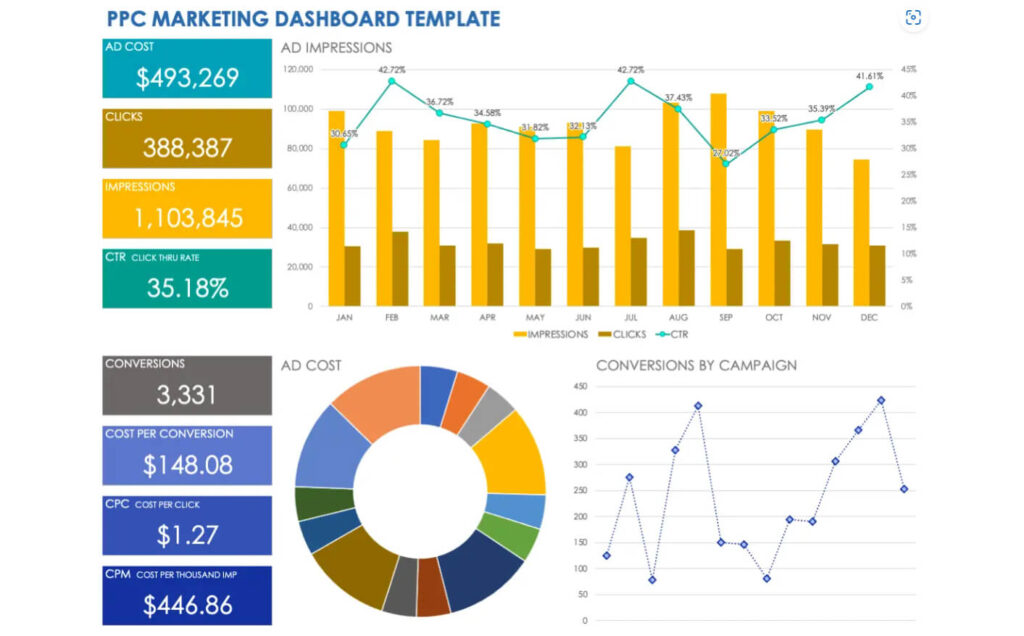
Download PPC Marketing Dashboard Template — Microsoft Excel
Spreadsheet Pros
- No added software costs
- Full customization control
- Flexible formatting
Spreadsheet Cons
- Manual data compilation
- Calculation intensive
- Difficult to scale
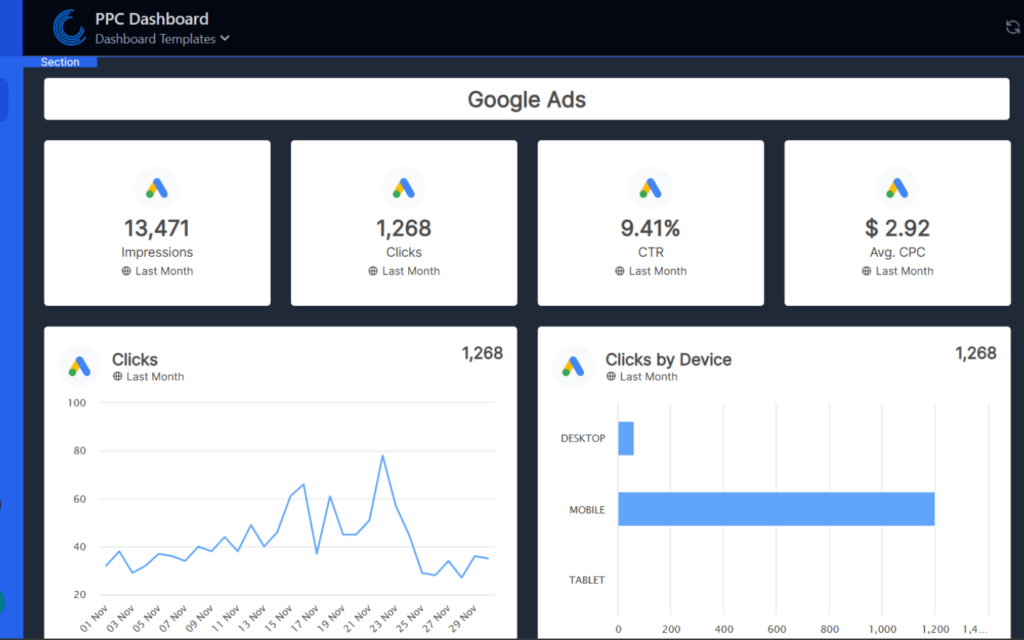
Software Pros
- Data automation
- Prebuilt templates
- Scalability
- Visualizations and dashboards
- Access controls
Software Cons
- Added financial cost
- Less customization options
- Learning curve
When deciding between spreadsheets and software, consider workload, resources, visual impact, scalability needs and budget. Routinely generating high quality reports across multiple campaigns is extremely difficult in spreadsheets alone. The automation and efficiency gains reporting software provides tend to drive ROI exponentially over time – especially for mid-size to larger agencies.
Automate PPC Reporting with Templates
Manually compiling campaign data and attempting to create reporting templates in spreadsheets is extremely time and effort intensive. The manual process leaves less time for strategic tasks like campaign optimization. This is where digital marketing software solutions add immense value through automation.
Platforms like Oviond integrate directly with advertising accounts to automatically pull in the latest performance data. By leveraging pre-built templates covering key PPC metrics, you can generate comprehensive reports in minutes versus hours. The software handles visualizations, formatting and report distribution without any copying and pasting.
- Instant access to real-time campaign metrics
- Pre-optimized templates covering crucial KPIs
- Scheduling for automated recurring report generation
- Custom reporting suites tailored to client needs
- Centralized reporting dashboard access
- Permission controls for confidential data
- White labeled reporting to reinforce branding
Benefits of automating PPC reporting include:
The efficiency gains allow allocating more time to interpreting insights and refining campaign components like ads, landing pages and keywords that drive conversions. Streamlined reporting through templates is a must for scaling an agency and prioritizing high value strategic work.
Take the first step towards better PPC transparency and smarter optimization. Leverage automation to get more from your ad spend through data-driven decision making with tailored templates. The impact on performance can be remarkable.
PPC Reporting Checklist
Following a clear workflow for building PPC reporting templates sets the foundation for impactful analysis. Here is an optimized step-by-step checklist:
- Identify Campaign Goals
- What metrics align to success for the client?
- Select Platforms
- Which advertising platforms need inclusion?
- Compile Relevant Data
- Pull metrics tied to goals across selected platforms into reporting software
- Choose Visualizations
- Determine appropriate charts and graphs to showcase data
- Structure Template Layout
- Organize visualizations and content in logical sequence
- Format Design Appearance
- Apply branding, styles and visual design principles
- Add Context and Commentary
- Provide insightful narrative around key data points
- Automate Report Generation
- Schedule recurring monthly or quarterly reporting
- Review and Refine
- Incorporate stakeholder feedback into iterations
Conclusion: Effective PPC Reporting Practices
Creating optimized PPC reporting templates is a crucial skill for driving digital marketing success. By focusing on highlighting key metrics, emphasizing goals, maintaining consistency, automating with software, and following report design best practices, you’ll keep stakeholders engaged and informed.
A data-driven approach fuels strategic decisions to enhance campaigns over time. With the techniques outlined in this article, develop reporting templates that showcase ROI while providing transparency into customer acquisition efforts.
Whether leveraging pre-built templates as a starting point or designing fully custom reports, use these fundamentals to make data accessible for clients. Consistent and comprehensive PPC reporting fosters partnerships rooted in metrics rather than assumptions.
Take the first step toward unlocking greater visibility now with templates tailored to your organization’s specific needs. The benefits for both clients and agencies will be immediately recognizable.
Frequently Asked Questions About a PPC Report Template
What are the key elements to include in a PPC report template?
Some essentials are highlighting key PPC metrics first, providing metric definitions, emphasizing goals and conversions, adding detailed data, and maintaining consistency in the report structure.
What are some examples of important PPC metrics to highlight?
Common key PPC metrics to feature are impressions, clicks, click-through rate, conversions, conversion rate, and conversion value. These showcase overall campaign performance.
Why is it important to define metrics in a report?
Definitions provide clarity on what each metric means so that stakeholders can accurately interpret the data when reading a report. Acronyms should also be spelled out.
How can PPC reports be tied back to campaign goals?
Emphasize metric performance specifically related to ROI, ROAS or other goals. This connects lower-level data back to what ultimately matters most – conversion impact.
What level of campaign detail is ideal in a report?
Lead with top-level performance indicators but also include some ad, keyword or granular metrics towards the end. This caters to both high-level and detailed analysis.
Why maintain structure consistency in PPC reports?
Using the same template and structure builds familiarity over time so attention stays on the performance metrics rather than report format.
What are some types of PPC report templates?
There are templates optimized for search, display, cross-channel, remarketing and social PPC reporting depending on campaign data needed.
How can automating reports save time?
With PPC reporting software, time otherwise spent compiling data can be reallocated towards interpreting performance and campaign optimization.
What are benefits of leveraging pre-made report templates?
Pre-built templates ensure best practices and provide a starting structure that can then be customized as needed.
Can reports be white labeled for client deliverables?
Yes, many digital marketing software solutions enable white labeling reports to uphold branding for client-facing documents.
How often should PPC reports be generated?
Best practice is to generate PPC reports on a monthly cadence in order to assess ongoing performance. However, weekly or quarterly may also make sense.
What visualizations work well in PPC reports?
Charts, graphs and tables help summarize data at-a-glance to highlight key trends and insights.
Should you highlight underperforming metrics?
Yes, be fully transparent with clients on both positive and negative progress to guide future decisions.
Can stakeholder access be tiered to reports?
For sensitive data, solutions exist to tier access and permissions to PPC reporting dashboards and underlying data.
How can PPC reporting drive greater agency efficiency?
Automating reporting through templates saves time that can then be reallocated towards client deliverables and strategic optimization. This enhances both service quality and profitability.