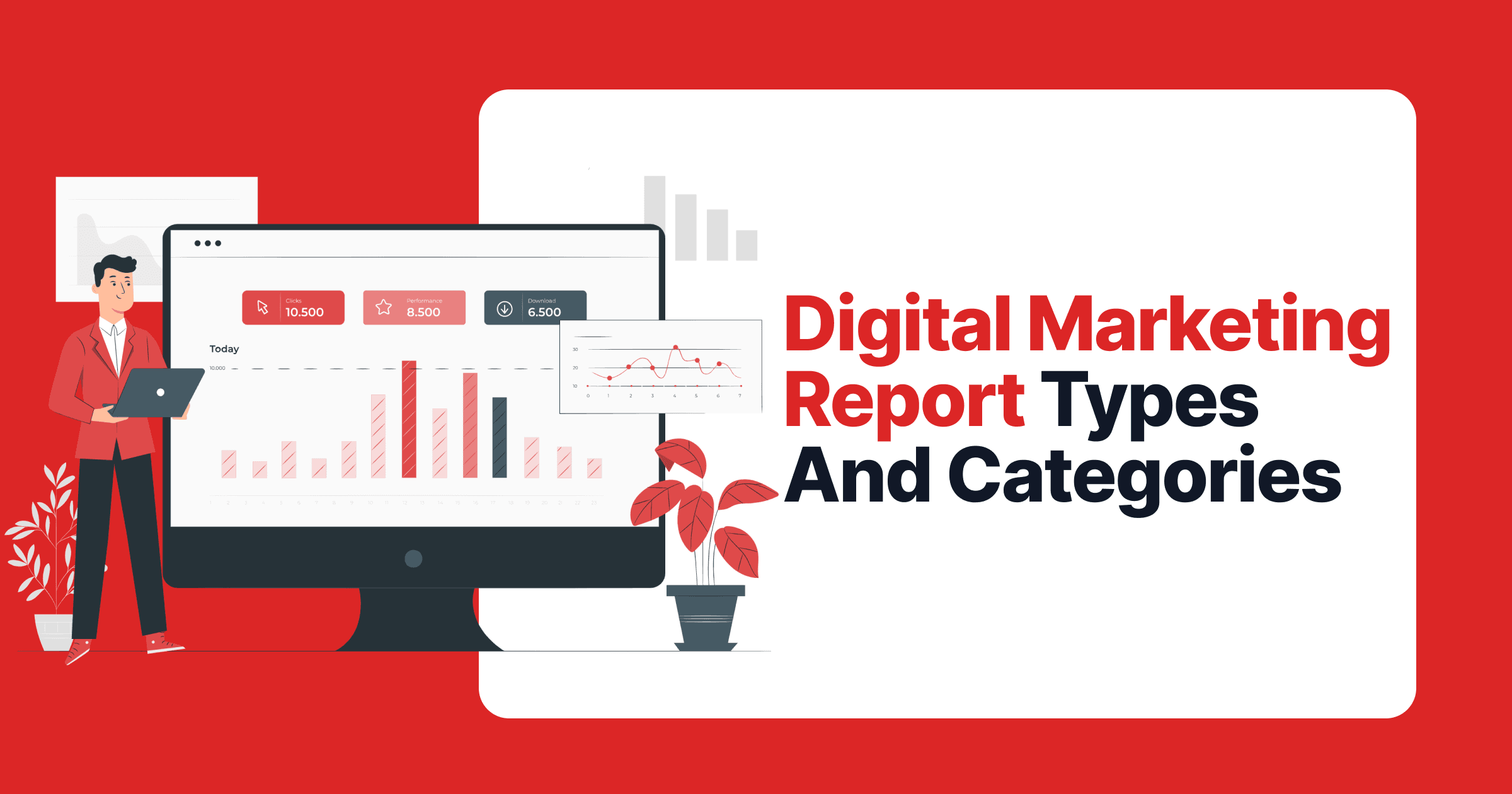Digital marketing reports can take on various shapes and sizes in order to meet the specific reporting needs of a client. Take a look at the options available on Oviond in this blog.
Digital marketing reports can take on various shapes and sizes in order to meet the specific reporting needs of a client, and cover all the necessary digital marketing efforts that are necessary in order to meet the decided goals your client is looking for.
It is important to take note that there are 2 ways we can group reports together on Oviond – as Report Types and Report Categories. Take a look at the headings below to find out exactly what each group looks like in practice.
Report Types
On Oviond, we like to classify our reports into 2 levels of reporting, namely Overview and Performance reports. Take a look at the differences below:
Overview
Overview reports provide a snapshot overview of the high-level performance of your digital marketing efforts. This type of report is usually shorter than its Performance counterpart and often reports on multiple integrations by highlighting the most important KPIs from each platform.
While it is most common to report on a couple digital marketing platforms in this type of report, it can also be used to highlight a couple of key metrics for individual marketing platforms in a simple, fast and easy-to-read format.
Performance
Performance reports on the other hand are known to take a more granular approach to reporting in that they usually go more in-depth into the metrics reported on and include thorough analysis of the causes for successful and disappointing changes in metrics, and provide recommendations on how to improve these metrics in the future reporting periods.
Report Categories
While splitting up reports according to high-level Overview reports and granular Performance reports is useful in segmenting the type of report you send to your client, it is not the only way you can separate your reports into various types.
Creating separate reports for different types of data can also be useful in creating a clear reporting narrative when you are delivering a report to your clients, making it easy for them to understand your process and the results you are communicating to them.
Some of the report categories that we make use of on Oviond are highlighted below:
Integration Specific
This is exactly what it sounds like. A report can be a great opportunity to highlight a specific digital marketing platform and the results of your digital marketing efforts on that platform.
What makes this report type so effective, is that by focussing on a single platform at a time, your client is able to easily understand what needs to be done on each and every platform in order to increase the key metrics in the campaign and ultimately reach the digital marketing goals agreed upon in the client onboarding meeting.
Oviond has many reports in this category already templated and ready to use, so take a look at our Template Library to see which report is best for you.
SEO
An SEO report pools all Search Engine related integrations into a single report so that your client is able to easily focus on an area of their digital marketing as a whole when they are viewing your report.
Being able to focus on an entire key area such as the performance of their website is important to clients as it helps them to get an overview of macro-areas of their online presence.
Where this improves on the basic integration-specific report category is that this report can be consumed quickly as opposed to needing to look at 3 separate integration-specific reports in order to get an idea of how their website SEO is performing.
This report category is easy to set up on Oviond by just using our one-click Search Engine Optimization (SEO) Report template.
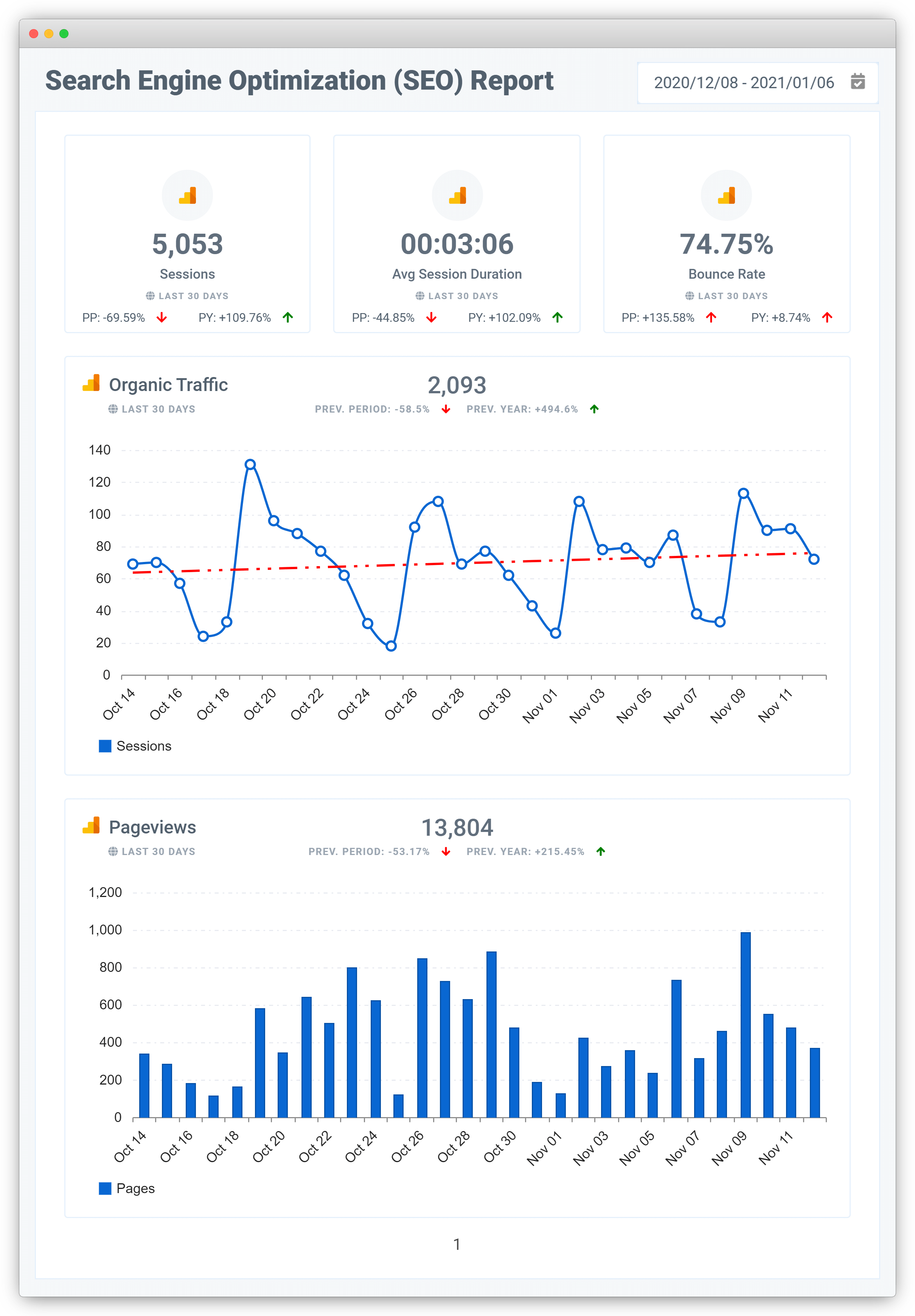
PPC
This report category combines all the pay-per-click platforms that you are conducting your digital marketing efforts on into one report in order for it to be easy to understand exactly how your money is being spent and what the possible ROI of that spend is.
A PPC report will include data for platforms such as Google Ads, Facebook Ads, LinkedIn Ads etc, and something that makes these reports incredibly powerful on Oviond is the use of our blended data widgets in order to combine certain metrics from all the platforms, such as Total Spend, in order to get an idea of what your Total Spend is across all PPC platforms. This is also particularly useful in shared metrics such as Impressions and Clicks.
Take a look at your own data in this report category by using our PPC Marketing KPI Report template.
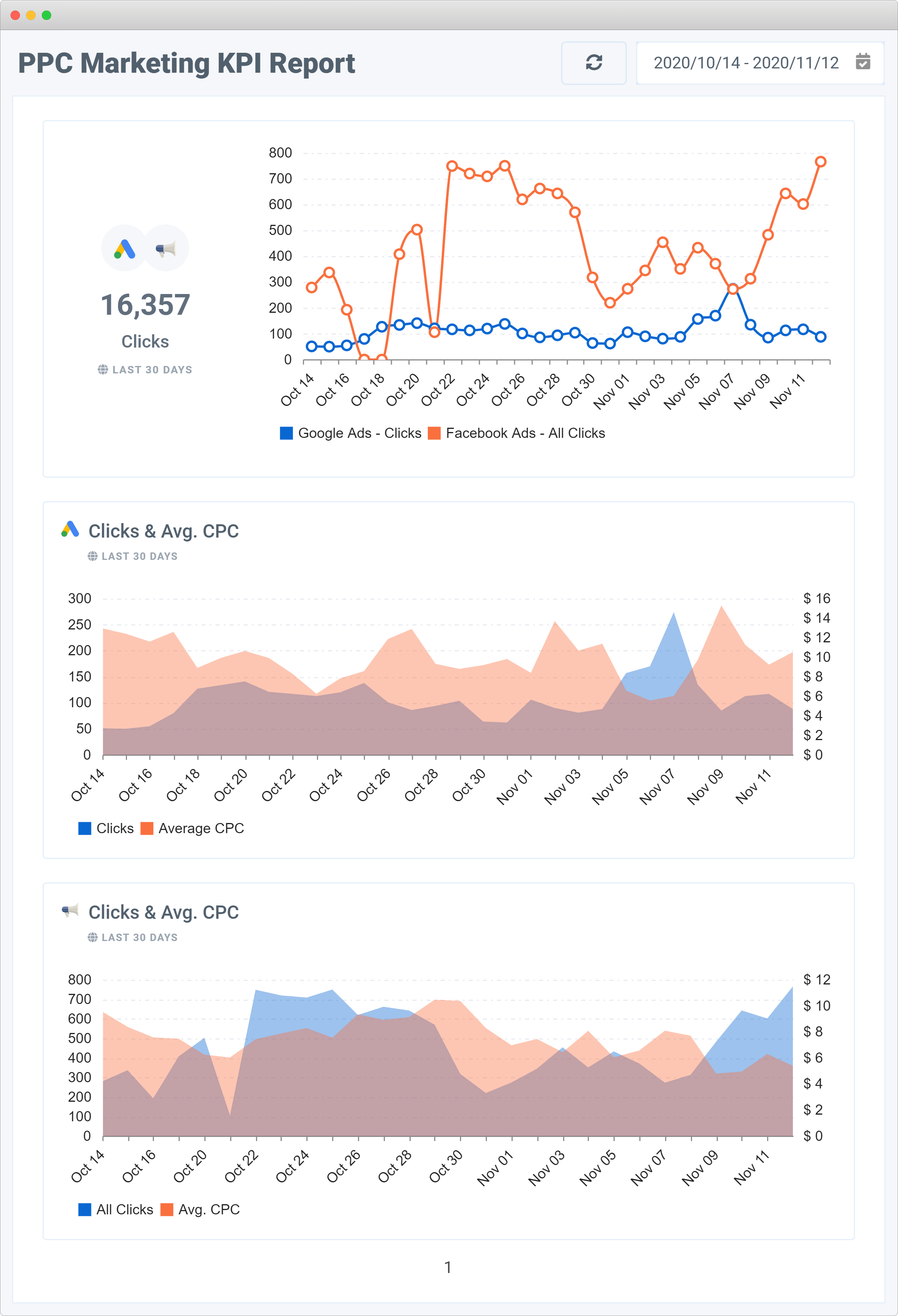
Social Media
Similar to the PPC report category, the Social Media category would allow you to combine the data from all your social media platforms into a single report. Usually this will include data from a combination of platforms such as Facebook, Instagram and LinkedIn.
Our Social Media Marketing Report template is one of our most popular templates on Oviond. Take a look at it in our Template Library and try it out for yourself!
Blended templates that include data for multiple platforms on a single report are most common for agencies that are conducting their digital marketing efforts for clients in multiple channels, as not only does this give an overview of the digital marketing activities as a whole, but is often a time saver for the client who is viewing the report just to get an update on performance.

Gameplan
At this point you might either be realizing that you are already producing your reports in one or multiple of these categories and report types, or feeling even more confused on what would be best for your setting. Fear not because there is a way that you can make use of multiple reporting categories and types for each and every client!
A good starting point would be to offer both Overview and Performance reports to your clients, but offer them at different frequencies. Because of the shorter format and ease of consumption, Overview reports work incredibly well for shorter frequencies such as weekly, bi-monthly or monthly periods. Pairing these Overview reports with the more in-depth Performance reports monthly, quarterly or yearly would be a great way to give your client options on how they would like to consume the updates in your digital marketing performance and keep them up to date at both a granular and high level.
If you want to go the extra mile, you can pair your blended reports such as your SEO report with Integration specific reports either be offering your clients multiple separate reports at the end of each reporting period, or using the summary or KPIs section of your report as the blended report and then complete the rest of the report with Integration specific sections where you can take a deeper dive into the data.
Reporting For The Win!
Understanding how you can separate your reports and which report is the correct choice for your client’s needs is crucial in order to meet client expectations and also make sure that you are using your time wisely to deliver data at the necessary level for your client to consume, without any tinkering.
However, it is possible that your client might not even realize the difference between these Report Types and Categories, so maybe when your next reports are due, give them some options to see what really wows them!
If you would like to see how these report types and categories look on Oviond, sign up for our 15-day free trial and try for yourself.