Table of Contents
Digital marketing agencies thrive on building strong client relationships. Client reporting software is the secret weapon that empowers agencies to showcase their value, justify their strategies, and drive exceptional results. But with so many tools available, choosing the right one can be daunting.
Ready to elevate your client relationships and save time reporting? Client reporting software is the key to success for small marketing agencies. By unlocking data-driven insights and streamlining communication, you’ll impress clients and achieve better results. This guide explores the benefits of these tools, key features to look for, and top recommendations tailored to your agency’s needs.

What is Client Reporting?
Client reporting involves providing clients with regular updates on marketing campaign performance, key metrics, and progress towards their goals.
The Benefits of Client Reporting Software
📈Demonstrates Value: Quantifiable data and clear visualizations illustrate your agency’s direct impact on client success.
🤝Builds Trust: Proactive, data-driven communication fosters strong client relationships and minimizes doubts or misunderstandings.
🚀Drives Better Results: Collaborative data analysis empowers agencies and clients to make informed decisions for optimal campaign outcomes.
⏳Saves Time: Eliminate manual report creation and streamline updates with automated, customizable tools.

The Role of Client Reporting Tools
Client reporting software acts as a catalyst for strong agency-client relationships, laying the foundation for trust and transparency. Here’s how:
1. Transparency Builds Trust:
Detailed, easy-to-understand reports provide clients with a clear window into their marketing investment. They see exactly where their budgets are allocated, what metrics are being tracked, and how those metrics translate into tangible results. This open communication eliminates doubt and uncertainty, fostering a sense of collaboration between the agency and the client.
2. Saving Time, Focusing on What Matters:
In the past, compiling reports involved manually pulling data from multiple platforms, formatting spreadsheets, and wrestling with visualizations. Modern reporting tools automate much of this process. Agencies reclaim precious time, redirecting their energy and expertise towards strategic planning, campaign optimization, and delivering even greater value to their clients.
3. Data-Driven Decisions = Better Results:
Reporting software isn’t just about showcasing past performance; it’s a tool for making informed choices about the future. By clearly visualizing trends, patterns, and key performance indicators (KPIs), agencies and clients alike can make data-backed adjustments. This could involve shifting budgets toward high-performing channels, refining target audiences, or testing new creative ideas. Ultimately, this collaborative, data-driven approach leads to stronger marketing campaigns and a greater return on investment for the client.

Key Features to Look for in Client Reporting Software
Client reporting software isn’t just about fancy dashboards. The right features can simplify your workflow, elevate client relationships, and unlock data-driven insights. Here’s our breakdown of the essentials:
💡Ease of Use
- Intuitive Dashboard: Seek a platform with a dashboard that provides a clear, immediate overview of key metrics. Avoid overly complex interfaces.
- Drag-and-Drop Functionality: Choose a tool that lets you easily build reports by adding graphs, charts, text, and other elements without coding.
- Pre-Built Templates: Opt for software with a library of templates to save setup time and inspire your report designs.
🌐Integration Capabilities
- Popular Marketing Platforms: Ensure the tool integrates seamlessly with core platforms like Google Analytics, Google Ads, Facebook Ads Manager, Instagram Insights, Mailchimp, etc.
- Variety of Data Connectors: Explore the full range of connectors to social media, data analysis tools, CRMs, and more.
- Custom API Integrations: For advanced use cases, ensure the ability to connect less common data sources via API.
🎨Customization and White Labeling
- Branding Capabilities: Choose a tool allowing you to adjust colors, fonts, and logos to maintain your brand’s visual identity.
- Flexible Report Layouts: Look for the ability to modify layouts to highlight the most important metrics for each client.
- Client-Specific Dashboards: Create customized dashboards tailored to individual clients and their unique KPIs.
- Complete White Labeling: Prioritize tools that allow you to host reports on a subdomain and fully remove their branding.
🕰️ Automation
- Scheduled Reporting: Set up automatic report generation and delivery at desired intervals (daily, weekly, monthly, etc.).
- Report Delivery Options: Choose a tool that lets you deliver reports via email, PDF download, or shareable web links.
🎁Additional Features
- Collaboration: Tools with commenting and annotation features streamline communication within reports.
- Real-Time Data: Some tools update dynamically, ensuring your reports are always current.
- Mobile Accessibility: Choose software with responsive design or a mobile app for on-the-go access.
Understanding these key features sets the stage for success in client reporting. As your marketing agency grows and your reporting needs evolve, these foundational elements will ensure you have a scalable, adaptable toolkit for continued success.

Choosing the Right Tool for Your Needs
Selecting the ideal digital marketing reporting and analytics tool for your agency involves a careful evaluation of various factors that impact your ability to deliver quality service to your clients. Here’s a guide to help agencies navigate through the selection process:
- Agency Size and Volume of Reporting Needs
- Focus on Ease of Use: Smaller agencies should prioritize tools with user-friendly interfaces, intuitive design, and minimal setup complexity.
- Robustness for Growth: Agencies anticipating client or data volume growth should consider platforms with advanced features, scalability, and the capacity for complex reporting.
- Complexity of Client Campaigns and Data Tracking
- Basic Needs: For simpler campaigns, focus on tools with core functionalities, easy-to-understand dashboards, and integration with primary marketing platforms.
- Complex Needs: For campaigns spanning multiple channels or requiring in-depth analysis, look for tools offering extensive integrations, customizable metrics tracking, and sophisticated data visualization.
- Budgetary Considerations
- Cost vs. Value: Evaluate pricing plans in terms of the feature set provided. Balance initial investment against the time and resources saved in the long run.
- Scalability: Consider how pricing tiers match your projected growth. Avoid solutions that will be quickly outpriced as your agency expands.
- Importance of Specific Features (Customization, White Labeling, etc.)
- Brand Consistency: If white labeling and extensive customization are crucial, identify tools that allow full control over the look and feel of reports.
- Efficiency is Key: Prioritize automation and integration capabilities if streamlining workflow and saving time on reporting are top priorities.
The right digital marketing reporting and analytics tool for your agency depends on a balanced consideration of your specific operational needs, the complexity of the campaigns you manage, your budget, and the importance you place on certain features. By carefully assessing each of these aspects, you can choose a tool that not only meets your current needs but also scales with your agency’s growth.

Review of Top Client Reporting Tools
Selecting the right reporting tool means understanding the unique capabilities of each option. Here’s an in-depth look at top contenders, with insights into their ease of use, customization features, automation, integrations, and pricing.
DashThis

DashThis prioritizes a user-friendly experience for efficient marketing reporting. Here’s how its features align with our key criteria:
- Ease of Use:
- Intuitive dashboard for quick insights.
- Pre-built and custom templates save time.
- Cloning options streamline report creation.
- Customization and White Labeling:
- Custom domains and themes for a branded experience.
- Full branding control – replace DashThis branding with your own.
- Customizable widgets, headers, and sections allow tailoring.
- Automation:
- Automated email sharing and PDF export.
- Recurrent dashboard dispatch management for scheduled reporting.
- Integration Capabilities:
- Integrates with 34+ key data sources.
- CSV File Manager and Google Sheets support additional data.
Pricing: Starts at $42/month (3 dashboards), scaling based on your needs.
Overall: DashThis offers a strong mix of user-friendliness, customization, and automation. This makes it a solid choice for agencies of varying sizes seeking streamlined reporting.
DashThis is highly regarded for its customer support and ease of use, making it an attractive choice for businesses looking to streamline their reporting processes.
Reviews highlight its intuitive interface and the robustness of its customer service, emphasizing how these elements contribute to a seamless onboarding experience and effective ongoing support. Users appreciate the software for its comprehensive reporting capabilities and the value it adds through detailed analytics tools.
Databox
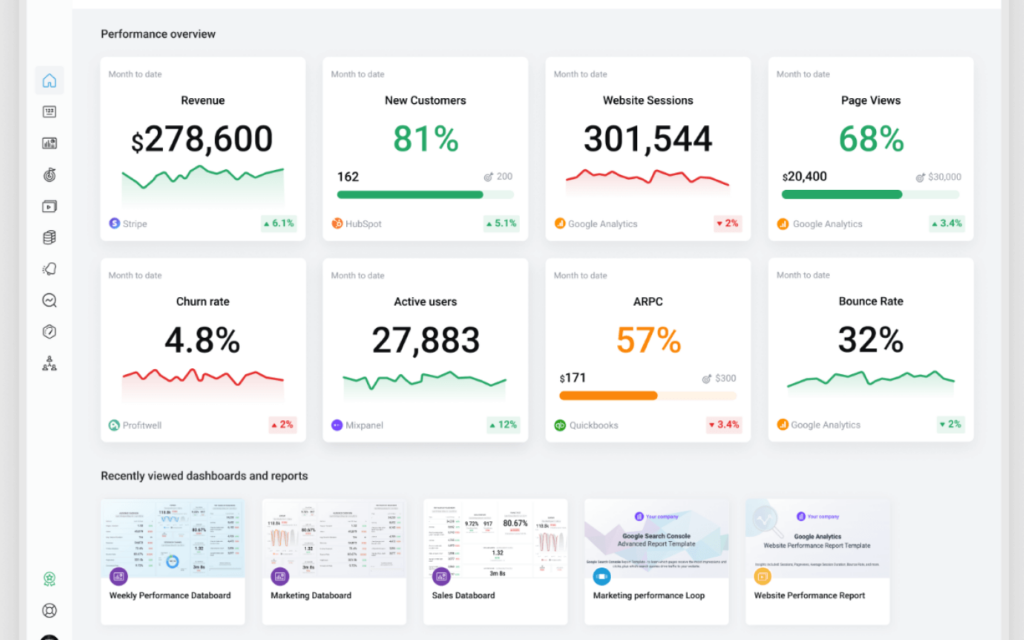
Databox stands out for its real-time data tracking, visually appealing dashboards, and a focus on accessibility with its mobile app. Here’s how it aligns with key reporting features:
- Ease of Use:
- Centralized data source for streamlined management.
- Quick, user-friendly dashboard creation.
- Customization and White Labeling
- Design custom metrics and dashboards for unique needs.
- Replace Databox branding for a client-centric experience.
- Control access permissions for tailored user experiences.
- Automation:
- Schedule snapshots, scorecards, alerts, and reports.
- Receive weekly digests for convenient updates.
- Integration Capabilities:
- Extensive integrations with SaaS applications, databases, APIs, and spreadsheets.
- Additional Features:
- Powerful insights with metric forecasts, performance summaries, and anomaly detection.
- Advanced benchmarks for data-driven comparisons.
Pricing: Starts at $47/month with support options (knowledge base, email/help desk, chat).
Overall: Databox is a powerful choice for agencies of all sizes seeking real-time analytics, high customization, and extensive integrations. It offers a comprehensive toolkit for data-driven decision-making.
Databox has been praised for its ease of use and customer support, making it a valuable tool for digital marketing businesses. Users have highlighted the platform’s ability to streamline reporting processes and provide clear, comprehensive data visualizations.
While some users noted a learning curve and desired more customization options, the overall feedback underscores Databox’s effectiveness in delivering insights and facilitating data-driven decision-making. However, experiences can vary, with one user expressing dissatisfaction over pricing and renewal policies. It’s recommended to consider these varied experiences when evaluating Databox for your needs.
Whatagraph

Whatagraph excels in creating visually engaging reports and automating complex data into easy-to-understand infographics. Here’s how it addresses key reporting needs:
- Ease of Use:
- Direct integrations with 45+ marketing sources simplify data management.
- Drag-and-drop interface and media widgets for intuitive design.
- Customization and White Labeling:
- Ability to rename, unify, or translate data for consistency across reports.
- Automation:
- Automated report emails with PDF attachments streamline distribution.
- Integration Capabilities:
- Supports custom APIs, Google Sheets, and BigQuery for comprehensive integration.
- Additional Features
- Create stunning reports and dashboards quickly, ideal for visually-focused reporting.
Pricing: Offers a free trial. Paid plans start at $119/month.
Overall: Whatagraph is a great choice for marketing agencies that prioritize visually appealing, client-friendly reports. Its focus on automation and ease of use simplifies complex data presentation.
Whatagraph is appreciated for its visually engaging reports, customization options, and automated delivery, making it an efficient tool for digital marketers. While it offers a user-friendly interface and smooth onboarding with guided tours, some users may experience a learning curve to fully leverage all features.
The support system is highlighted as commendable, offering various channels such as live chat, though response times could be better during peak periods. Whatagraph is best suited for marketing agencies and teams needing visually clear, custom reports, but might be less ideal for those with minimal reporting needs or relying on unsupported niche platforms.
Oviond
Oviond emphasizes efficiency and user-friendliness for marketers seeking streamlined data analysis and client reporting. Here’s its alignment with our key features:
- Ease of Use:
- Known for its intuitive interface and quick setup process.
- Easy dashboard creation and client onboarding, ideal for non-technical teams.
- Customization and White Labeling:
- Custom dashboards and white labeling with branded logos.
- Connect your own domain/subdomain for a seamless client experience.
- Add your own metrics, colors, and design elements.
- Automation:
- Automated report delivery with scheduling and email tracking.
- Integration Capabilities:
- Integrates with key analytics and social media sources.
- Wide range of integrations for comprehensive data access.
- Additional Features:
- Manual client onboarding for personalization.
- Built-in templates and historical data analysis.
- Strong security and data import/export options.
Pricing: Offers free trial. Starts at $39/month (up to 5 clients) with scalable plans.
Overall: Oviond is a strong choice for small to medium-sized agencies. It prioritizes ease of use, customization, and automation to streamline reporting processes.
Oviond’s approach to client onboarding and customer support is designed to ensure a smooth, efficient integration of new clients into its digital marketing platform. It provides various resources to assist agencies in maximizing the platform’s benefits.
These include a dedicated help center, templates for quick setup, and a comprehensive roadmap and changelog for users to stay informed about new features and updates. These resources are designed to aid agencies in navigating the platform, ensuring they can effectively manage and report on their marketing campaigns.

Choosing the Best for Your Growing Agency’s Needs
Selecting the right reporting and analytics tool is essential for small agencies seeking to deliver clear insights to clients without overwhelming complexity. Here’s a breakdown tailored to the needs of smaller teams:
| Feature | DashThis | Databox | Whatagraph | Oviond |
|---|---|---|---|---|
| Ease of Use | Intuitive dashboard, pre-built/custom templates, cloning options | Centralized data source, quick dashboard creation, user-friendly interface | Direct integrations with 45+ marketing sources, easy data management | User-friendly interface, intuitive design, quick setup, easy dashboard creation |
| Customization and White Labeling | Custom domains/themes, full branding, custom widgets | Custom metrics/dashboards, removable branding, customizable access | Rename/unify/translate data outputs for consistent reports | Custom dashboards, white labeling with logos, own domain connection |
| Automation | Automated email sharing, PDF export, dashboard management | Scheduled snapshots, scorecards/alerts, weekly digests, report scheduling | Automated reporting emails with PDF attachments | Automated report delivery, scheduling, email tracking |
| Integration Capabilities | Over 34+ data sources, CSV File Manager, Google Sheets | Integrates with hundreds of applications, databases, APIs, spreadsheets | Supports custom API, Google Sheets, BigQuery | Integrates with multiple key sources, wide range of integrations |
| Pricing | Starts at $42/month for 3 dashboards | Starts at $47/month | Starts at $119/month | Starts at $39/month for up to 5 clients |

Final Thoughts
Client reporting software has become an indispensable asset. These tools have the power to revolutionize how agencies interact with clients, fostering a collaborative environment built on transparency and data-driven insights. By clearly showcasing campaign performance, agencies demonstrate their value, nurture stronger client relationships, and ultimately drive superior marketing outcomes. Think of how your agency will benefit by:
✅Saving valuable time: Eliminate manual report creation and focus on strategic tasks that grow your business.
✅Building stronger client relationships: Transparent communication and data-driven results foster trust and deepen partnerships.
✅Proving your value: Demonstrate a clear return on investment (ROI) for your clients with quantifiable results.
✅Making better decisions: Utilize data insights to optimize campaigns and deliver exceptional outcomes.
If you haven’t yet embraced the power of client reporting software, the time to act is now. Proactively explore the options available and identify the perfect fit for your agency’s unique size, client requirements, and goals. By streamlining reporting processes, you’ll gain precious time, impress your clients, and achieve a new level of success in your marketing endeavors.
FAQ on Marketing Agency Reporting Software
What is the importance of KPIs in client reporting?
PIs (Key Performance Indicators) are crucial in client reporting as they provide measurable values that demonstrate how effectively a company is achieving its business objectives. In digital marketing, KPIs help in assessing the success of campaigns and strategies, enabling agencies and clients to make informed decisions.
How can automation in client reporting improve client satisfaction?
Automation in client reporting can significantly improve client satisfaction by ensuring timely, accurate, and consistent reports. It reduces the potential for human error and frees up time for agencies to focus on strategic activities and personalized client service, thereby enhancing the overall customer experience.
What are some common challenges faced in client reporting?
Common challenges in client reporting include data silos, where information is stored separately and is difficult to integrate; the time-consuming nature of manual report compilation; ensuring data accuracy and consistency; and tailoring reports to meet individual client needs or preferences.
How does real-time data impact client reporting?
Real-time data provides up-to-the-minute information, allowing for more dynamic and responsive client reporting. It enables agencies and clients to monitor campaigns closely, make immediate adjustments as needed, and capitalize on opportunities promptly, leading to potentially better outcomes.
Can client reporting tools integrate with all digital marketing platforms?
While many client reporting tools offer wide-ranging integration capabilities with popular digital marketing platforms, there may be limitations when it comes to niche or proprietary systems. Most tools continually expand their integration capabilities to cover more platforms.
How do client reporting tools handle data security and privacy?
Reputable client reporting tools implement strict data security measures, including encryption, access controls, and regular security audits, to protect sensitive information. They also comply with privacy regulations such as GDPR to ensure the confidentiality and integrity of client data.
What role does customization play in client reporting?
Customization is key in client reporting as it allows agencies to tailor reports to the specific needs, goals, and preferences of each client. This personalization can enhance the relevance and usefulness of reports, making them more actionable for clients.
How can agencies effectively communicate ROI to clients through reports?
Agencies can effectively communicate ROI by clearly linking marketing activities to outcomes in reports, using visualizations to depict growth, and providing context for the data presented. Highlighting key metrics that directly relate to the client’s bottom line can also help demonstrate value.
What are the benefits of white labeling in client reporting?
White labeling allows agencies to brand reporting tools and documents as their own, reinforcing their brand identity with clients and presenting a professional, cohesive image. This can enhance client trust and loyalty.
How important is mobile accessibility for client reporting tools?
Mobile accessibility is increasingly important as it allows both agencies and clients to access reports and data on the go, facilitating quicker decision-making and communication. Tools that offer mobile apps or responsive web design are highly valued.
Can client reporting software replace the need for direct communication with clients?
While client reporting software significantly enhances the efficiency and clarity of reporting, it cannot replace the need for direct communication. Personal interactions remain crucial for understanding client needs, discussing strategies, and building strong relationships.
How can client reporting tools aid in campaign optimization?
Client reporting tools aid in campaign optimization by providing detailed analytics and insights into campaign performance. This enables agencies to identify successful strategies and areas for improvement, adjust campaigns accordingly, and share these insights with clients for collaborative decision-making.
What is the typical cost range for client reporting software?
The cost of client reporting software varies widely based on features, scalability, and branding options. Prices can range from a modest monthly fee for basic packages to higher costs for comprehensive, enterprise-level solutions.
How does the choice of client reporting tool vary by agency size?
he choice of client reporting tool can vary significantly by agency size, with smaller agencies often prioritizing ease of use and cost-effectiveness, while larger agencies may look for advanced features, scalability, and extensive integration capabilities.
Are there free client reporting tools available for digital marketing agencies?
Yes, there are free client reporting tools available, though they may offer limited features and integrations compared to paid versions. These can be suitable for agencies with basic reporting needs or those looking to trial a tool before committing to a paid subscription.
