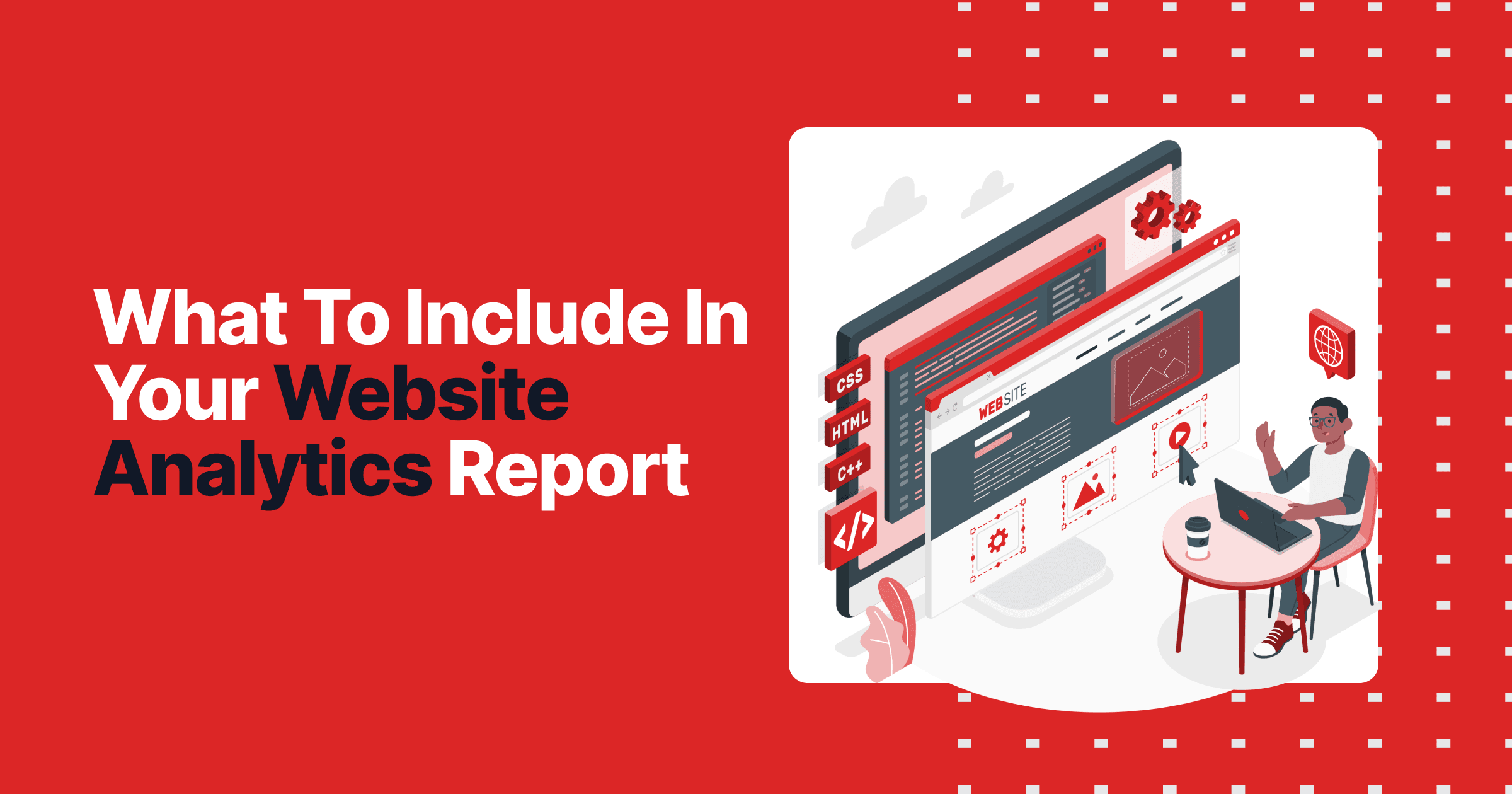Every business nowadays should have its own website as it acts as a storefront to all online users. But simply just having a website is not enough anymore. Business should not only focus on the amount of traffic they are getting, but they also need to be able to identify the quality of the traffic. The more high-quality traffic a website receives, the higher the chances of conversion. Marketers and business owners need to understand how their users interact with their website to know if both their off page and on page methods are successful.
There are various tools that give you the opportunity to track website metrics, one of them being Google Analytics. Google Analytics is part of the Google Marketing Platform specifically created to track and report on website activity.
Compiling these metrics into a report can seem extremely overwhelming, making it difficult to identify what metrics are aligned with your overall efforts and therefore what you should be tracking. Big companies will allocate a large number of resources to understand a user’s behavior online, from looking into how they got into their website to how they interact with the website.
What Metrics Should You Include?
Working with a web analytics tool like Google Analytics does not need to be overwhelming. If you have just started tracking your website’s activity and don’t understand what the metrics mean and what to include in your report then this is the blog for you! We have outlined a list of six crucial metrics to include in your web analytics report.
Visitors
Visitors will be the number of visits you get on your website and is a crucial metric in understanding the size of your audience. Any change such as growth, stagnation, or decline will be easy to identify allowing for quick improvements.
There are two different types of visits you can get on your website, new visitors and returning visitors. New visitors, also known as unique visitors, will be the number of people that visited your website within a specific time period. While returning visitors will be anyone that has previously been on your website and has returned.
New visitors are a good indication of how successful your online and offline marketing efforts have been. For example, if you would like to monitor how successful your campaign has been at driving visitors to your web page, you would experience a sharp increase in new visitors during that time frame.

Returning visitors is the gold mine for any company and is what companies should really aim for. A returning visitor shows you that the visitor is interested enough in your offering to come back, which means you have a higher chance of converting them into a customer.
Although a metric like visitors will not be able to give specific information about your efforts, it will be able to give you a good overview of the overall health of your website.
You now might be asking yourself, how many visitors should my website be receiving? This really is all relative. For example, an e-commerce website would have a larger volume of visitors than a website for a service-based product such as a carpenter. If you are just starting to track traffic on your website, we would suggest collecting three months of data before you can start analyzing a trend. From the third month, you can start getting critical with your data to try and understand how your efforts will affect your traffic. When it comes to returning visitors, the rule of thumb is to aim to have 25% to 50% of your visitors come back.
Traffic Source
Traffic sources will be able to answer the big question, where is my traffic coming from?
There are three different types of traffic to focus on referral, direct and social.
Referral traffic refers to the visitors that are stumbling across your website from another blog, webpage, and social media channels. It is important to know where your traffic is coming from as it can present a collaboration opportunity for your brand. For example, you realize that most of your traffic is coming from website X, you can approach them and potentially set up a partnership that is beneficial to both parties.
Direct traffic is the traffic that is coming from people typing your brand’s name into a search engine. A high number of direct traffic indicates effective search engine optimization (SEO). The higher the increase in your direct traffic, the better your following is becoming.
Lastly, social traffic refers to the traffic coming from social networks such as Facebook, Instagram, Twitter, LinkedIn, and others. The more engaging your content is the more traffic you will receive from these channels.
Depending on the nature of your business you might experience that you get more traffic from one specific source, however, the focus should be on making sure you are getting traffic from all sources. A clear call to action and good content can ensure just that!
Bounce Rate
Bounce rate is just as it sounds! It represents the percentage of people who enter your website and immediately leave without taking any further action. The shorter the amount of time a user spends on your website, the less likely you will be able to convert them.
The key to bounce rate is that you want to make sure to keep this number as low as possible, it will be impossible to have a zero value, however, you need to be able to identify when bounce rate is high and analyze the reason for this might be so you can take the appropriate measures to decrease that value again.
Some good reasons as to why you might experience high bounce rates are slow websites, broken webpages, bad product fit, bad product description, targeting the wrong keywords, and even the fact that your website has not been optimized for mobile users.
Combining bounce rate with traffic sources will show you the traffic that is coming to your website with the highest bounce rate. For example, if your highest bounce rate is coming from referral traffic you can see who is linking to you and causing your visitors to leave your website so soon.
Exits
Exits are not the same as bounce rate. While bounce rate is looking for users who enter and immediately leave your website, exits are the number of people who viewed multiple pages of your website and then decided to leave.

Exits are great for pinpointing what aspects of your website need to be relooked at. There are certain pages on your website that naturally would lead you to have high exits, but if you see that a page dedicated to displaying your products is getting high exits, it forces you to ask questions as to why that might be. It could be aspects such as users not agreeing with your prices, the descriptions might not be right, the add-to-cart might not be working, and much more.
Once you have taken the time to analyze the reason for such a high number, make the appropriate changes to the page and see how that affects exits in the future.
Average Time On Site
Average time on site is a good indication of how engaging your content has been. A high number translates to high engagement. A metric like this is good to measure aspects like website navigation. If a user struggles to get around your website, chances are they are going to leave, but if your website is engaging and easily accessible you will see that a user’s time on the site will increase and so will the number of pages they visit.
Much like with bounce rate, optimizing for mobile devices is key. Users behave very differently on their mobile devices than they do on other devices, so ensure your website is mobile-friendly.
Conversion Rate
Last but not least, this is one of the most important measures to include in your report as it will give you a good indication if you are reaching your goals. Conversion rate will show you the percentage of people who have fulfilled a specified goal on your website. Goals could range from completing a purchase to navigating to a specific page on the website. It all depends on how you measure your success at the beginning of your campaigns.

Analyzing this metric against something like traffic can also be a good way to understand the quality of your leads. If you have a high traffic volume but low conversion rates, you will quickly know that your efforts are either attracting the wrong people or your on-page efforts need to be relooked at.
Become A Web Analytics Expert
To make the most out of the metrics mentioned above, it is important to look at how you can use them in conjunction in order to be able to interpret your data on a deeper level. Including these metrics in a report will give you a better understanding of what works and what clearly is not working! If you are a marketer who has made changes to your client’s website, including them in a report will also help you justify why you made the changes that you did.
If you would like to learn more about digital marketing, SEO and look at some report tips, check out our blog.